Hello Friends, If you are concerned about privacy, then you must use Best Apps Lock to protect your Apps. If you are searching for the best app locker, you are at the right place because we will share some of the best app locks for android, which provide complete protection and security to your apps data. Also, we will share the benefits of these apps locks.
Smartphones are now our primary need. Because of this, they contain a lot of sensitive and confidential data. It is now necessary to protect the data. These situations may have occurred to you if you need to share your smartphone with someone else for some reason.
There are many app lock apps for Android available on Google Play Store. They offer various features with which you can protect your sensitive data or apps from others.
So, here in this article, we will tell you about some of the Best App Lock For Android through which you can protect your data and app from your Android device. Also, we will share the benefits of these App for better understanding.
- Review of the Best App locks for Android
- #1. Applock (By DoMobile Applock)
- #2. Applock (By SailingLab)
- #3. AppLock Go (By Appyhigh Technology)
- #4. App Lock Master (By DualSpace Group)
- #5. App Locker – App Lock Password & Pattern
- #6. Calculator Lock – Video Lock & Phone Lock
- #7. Applock – Fingerprint (By SpSoft)
- #8. Applock Fingerprint Password, Pin & Pattern
- #9. AppLock Pro – AppLock & Privacy (By Eyewin Apps)
- #10. AppLock – Lock Apps, Fingerprint (By Apps Clean)
- Final Words
- Frequently Asked Questions
Review of the Best App locks for Android
So, let’s start with the review of these app locks
#1. Applock (By DoMobile Applock)

AppLock by DoMobile Applock is one of the Best app lock for android. To protect an app on your phone, you can create a password that prevents unauthorized access. You can also hide photos and videos from your gallery and save them in a private folder.
It is the best gallery lock android application. AppLock makes it easy to lock your apps. Lock apps and various Android toggles like WiFi, Bluetooth, mobile data etc.
It is free to download the app and you can use it immediately. You will need to create a master lock pattern just like other apps. It is the Best Android App in India.
Features of Applock App
- You can lock all incoming calls and almost any Android element.
- This will enable you to hide your app icon from your app drawer, so no one can find it.
- You can also set up different profiles to lock different applications.
Pros and Cons of App Lock App
Pros
Cons
#2. Applock (By SailingLab)
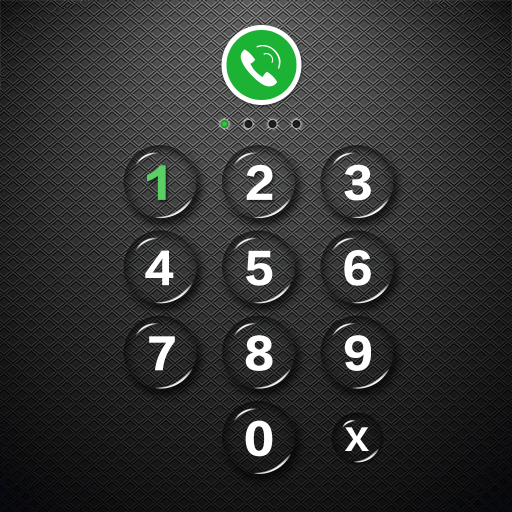
AppLock by Sailing Lab offers a variety of features, in addition to protecting apps against unauthorized users. All the features of an app locker, such as Fingerprint, Pattern, PIN protection, are available.
You can also hide photos and videos in the private folder to keep your private or sensitive data safe. It also includes the “Whatsapp Status Saver” that you can add to the mix.
It does exactly what the name says. It also offers a private browsing feature with which you can securely browse to the internet. If you are using UPI Payment apps on your phone, this app locker will protect your apps from any phishing attack.
Features of Applock (By SailingLab)
- It allows you to save media posted by your friends on their WhatsApp Status directly to your phone.
- It protects you against intruders by keeping you informed about who attempted to use your device.
- It hides notifications from sensitive apps and helps to prevent unauthorized access to your SMS messages.
Pros and Cons of Applock (By SailingLab)
Pros
Cons
#3. AppLock Go (By Appyhigh Technology)

AppLock Go by Appyhigh Technology is one of the Best App locks for mobile. The free version has ads, but you can purchase the paid version if you don’t want ads.
It can lock Bluetooth, Wi-Fi, and internet data too. You can also adjust the brightness of individual apps with the screen filter feature. AppLock Go allows you to secure your apps with an app lock.
Protect your privacy and security with a pattern, fingerprint, password, gallery lock, and app lock. App locks are activated at a specific time or based upon the WiFi and Bluetooth connection.
Features of AppLock Go
- You can prevent screen rotation by using the rotation lock.
- You can also create profiles to ensure that you are able to access the information.
- This application can also capture the photo from a selfie camera everytime when anyone performs a wrong attempt on unlocking your phone or any app in your phone.
Pros and Cons of AppLock Go
Pros
Cons
#4. App Lock Master (By DualSpace Group)

App Lock Master from the DUALSPACE Group is a super-smart app lock with PIN/Pattern lock. App Lock Master is a one-tap lock that prevents unauthorized access and protects your privacy.
The privacy browser and a photo vault are available to protect your mobile from intruders breaking the message security.
There are many themes that can be used for the lock screen. It uses standard features such as Fingerprint, PIN, and pattern to unlock applications. You can toggle options like Wi-Fi etc. for a particular app. Also, you can prevent others from stealing your password by uninstalling the app lockmaster.
Features of App Lock Master
- App Lock Master offers advanced functions such as Intruder Selfie and Hide AppLock icon features.
- You can toggle options like Wi-Fi, Bluetooth, Mobile Data etc.
- You can hide the App Lock Master icon at home to prevent it from being incorrectly uninstalled.
Pros and Cons of App Lock Master
Pros
Cons
#5. App Locker – App Lock Password & Pattern

App Locker – App Password & Pattern by ECO Mobile VN protects your privacy and has an intuitive, easy-to-use interface. This lock app is completely secure and will always provide you with the best experience.
You can set up custom lock settings per app. You can create a primary fingerprint for all apps, and create different patterns for other apps. The app does contain ads.
Your apps are protected quickly with App Lock. You don’t have to be concerned about your personal data being disclosed when you use the Pin password app Lock. . It is completely safe, and the app has security features such as a secure keyboard and intrusion tracking.
Features of App Locker
- It allows you to protect your personal information from strangers who access your phone’s apps.
- You can easily change your password at any time.
- You can personalize your lock screen with a selection of themes that are updated daily
Pros and Cons of App Locker
Pros
Cons
#6. Calculator Lock – Video Lock & Phone Lock

Calculator Lock – Video Lock and Phone Lock (By Flatfish Studio), is a mobile application that hides your private photos and videos.
It also offers App Lock, Private Bookmarks, Incognito Browsers, Cloud Backup and many other useful features. This app looks like a calculator and allows you to hide any information you wish.
To use this app, the first thing you need to do is to set up a security password. This is the code you will need to gain access to all your files and hidden information. After you have entered the secret code you will be able to view a complete list of all apps on your phone.
Features of Calculator Lock
- Lock Video & Hide Photo are security apps that can be used to protect your files from anyone.
- Lock Video & Hide Photo are great apps for keeping personal information private.
- You can use the inquiry box to search for the number of an incoming call whenever it occurs.
Pros and Cons of Calculator Lock
Pros
Cons
#7. Applock – Fingerprint (By SpSoft)

AppLock – Fingerprint is one of the best fingerprint apps locker. It allows you to lock and secure your apps with fingerprint, password, and pattern.
You can secure your apps using a PIN or pattern scanner, just like with other apps. You can set different passwords for each app. Your pattern unlock can be made to appear on a grid up to 18×18 rather than the 3×3. If you prefer, it will display a fake error message rather than a lock.
Features of Applock – Fingerprint
- It is lightweight and fast. This app has an intuitive interface that is easy to use.
- It will take photos of anyone trying to unlock the app and send them to your email address.
- If you choose, the app will keep your screen on while you use certain apps. You can also add a fake icon to locked apps to confuse intruders.
Pros and Cons of Applock – Fingerprint
Pros
Cons
#8. Applock Fingerprint Password, Pin & Pattern

App Lock by TOH Talent Team is an Android lock app that offers privacy protection, pattern lock, and password security. It is often referred to as a super-app lock, which will protect your privacy while also providing all-around protection for your apps.
You can set rules with the profile feature of the app. It uses fingerprint, pin, and pattern, just like other app locks apps. AppLock’s ability to categorize apps in general, sensitive, and social categories, features makes the app unique and the Best app locker.
App Lock will hide your photos and videos from Gallery. They will only be visible in the Private folder.
Features of Applock Fingerprint Password, Pin & Pattern
- It offers high-security features and a user-friendly interface.
- App Lock allows you to hide personal photos and videos too.
- This app lock is so secure that users won’t have to worry about your security and data.
Pros and Cons of Applock Fingerprint Password, Pin & Pattern
Pros
Cons
#9. AppLock Pro – AppLock & Privacy (By Eyewin Apps)

AppLock Pro, one of the most popular app lockers and fingerprint app lockers on the Play Store. This app allows you to protect your apps from being hacked and used by someone. Users can lock private apps such as WhatsApp, Messenger, photo gallery, and others.
To unlock apps, the app uses standard features such as Fingerprint, PIN, and Pattern. The app has a lot of features. You can toggle options like Wi-Fi etc.
Features of AppLock Pro – AppLock & Privacy
- This app was created to protect your privacy and keep your apps secure.
- You can hide photos and videos using the vault feature.
- App Lock Pro is able to take a picture from your selfie camera and save it as a gallery when an intruder attempts to access your locked apps.
Pros and Cons of AppLock Pro – AppLock & Privacy
Pros
Cons
#10. AppLock – Lock Apps, Fingerprint (By Apps Clean)

AppLock is an app lock app by Apps Clean. It does the same things as other app locks application does. It locks up apps and gives you multiple ways to access them.
You can lock your apps using different methods. A PIN/Pattern or fingerprint scanner, face tracking, or Disguise cover can be used to hide your identity.
Features of AppLock – Lock Apps, Fingerprint
- This includes fingerprint support as well as pattern unlock, password unlocks, and pattern unlocks.
- You can hide photos and videos as well as prevent the app from being uninstalled.
- Notification previews can be hidden from apps easily.
Pros and Cons of AppLock – Lock Apps, Fingerprint
Pros
Cons
Final Words
So, these are some of the Best App Lock For Android you can use to protect your phone’s confidential data or to protect your android application to use by others.
Some of the apps listed above have high quality security like Intruders selfie, in which when anyone tries to open the lock, your phone will click a selfie of that person and send you to your email address.
Now, it’s your turn to select any of these applications according to your needs and wants and protect your confidential data in your android mobile.
If you like our article, then do comment and follow us on Social Media.
Heartfelt Thanks for Reading!
