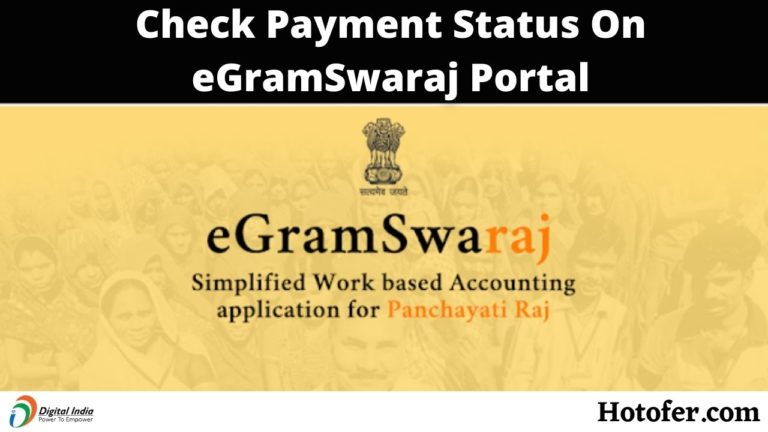E Gram Swaraj App Download | E Gram Swaraj Portal | E Gram Swaraj Payment Status | Check Payment Status Reports On eGramSwaraj Portal Online
Friends, do you know what is eGramSwaraj Portal, what is its importance, and how can we check eGramSwaraj Payment Status online, if not then must read this article till the end, here we have shared the complete information about eGramSwaraj Portal will share.
In the previous years, the village Sarpanch and secretary used to do scams the money which was sent by the government for the development of the villages, which affected the development of the village badly, and also it was difficult to track the spending money.
To solve this problem, the government launched the E-Gram Swaraj Portal on April 24, 2020.
Today through the egramswaraj portal, any person from the village can see the ongoing development scheme of the village sitting at home easily and know how much money has been sent by the government for that scheme.
If you also want to know in detail about the e-Gram Swaraj Portal then read this article till the end. So let’s first know what is eGramSwaraj Portal and the Benefits Of eGram Swaraj Portal.
| Scheme Name | eGram Swaraj Yojana |
|---|---|
| Purpose of Scheme | To track all the upcoming and ongoing projects for the development of the villages and Keep the information related to Panchayati Raj. |
| Benefits of Scheme | Anyone can know about all the development works under Gram Panchayat and can see details related to Panchayat Secretary and Sarpanch. |
| Portal Link | Click Here |
What is eGramSwaraj Portal?
The eGram Swaraj portal is a web-based application for keeping online records of gram panchayats, with a focus on increasing openness in decentralized planning, progress reporting, and work-based accounting for Panchayati raj institutions.
It’s known as a Panchayati Raj Simplified Work-Based Accounting Application, which is launched by the Indian Central government under the Ministry of Panchayati Raj to track the investments in village development by village Pradhans (Head of Village).
The eGram Swaraj portal will serve as a unified platform for all panchayats in all villages to keep track of their activities, from planning to implementation, as part of the Gram Panchayati Development Plan (GPDP).
The egram swaraj portal was launched as part of the Ministry of Panchayati Raj’s E-Panchayat Mission Mode Project (MoPR). The eGram Swaraj portal is also available in Hindi, which may be chosen on the portal’s home page.
Benefits Of eGramSwaraj Portal
There are lots of Benefits of this eGramSwaraj Portal for village development, here we will share a few main benefits of this portal.
The eGram Swaraj portal has the following advantages:
- The Gram Swaraj Portal/App will help speed up the execution of projects in village areas by monitoring and recording every work.
- Anyone can access and learn about the groundwork by looking at the details of ongoing development projects and the funds allotted for them.
- Gram Swaraj Portal has all of the information on Panchayat Sachiv and sarpanch.
- Gram Swaraj Portal will provide access to the Ministry of Panchayati Raj’s work.
- The Gram Swaraj Portal and App will promote openness by decentralizing development project planning, providing progress reports, and increasing accountability.
Anyone can create an account on the Gram Swaraj Portal to know about ongoing and upcoming village development projects. The eGram Swaraj Portal and mobile application will assist Panchayati raj institutions all around the country improve their e-governance.
How To Download eGramSwaraj App?
The e-GramSwaraj App is available on the Google Play Store and Apple Apps store. The Ministry of Panchayati Raj (MOPR) IT Department developed user-friendly Android and iOS mobile applications as well as a web platform to develop Panchayati Raj Institutions across India.
The procedure of installing the app is very simple, and once completed, you can use it. The fundamental goal of the e-Gramraj scheme is to establish a favorable position in decentralized activity reporting and work-based accounting.
Finance and accounting, asset geo-tagging, progress reporting, the gram panchayat framework, and action planning and activity generating are all parts of E-GramSwaraj.
Steps to download eGramSwaraj App:
- First, Open the Google play store or Apple apps store on your phone.
- Then, search eGramswaraj in the app store.
- Now, Click on the Install button to download the eGram Swaraj App.
- After installing open it and create a new account in the eGram Swaraj app to know about village development schemes.
Now, After downloading the eGram swaraj app, you need to Login or Signup to access all the functions of the app. Below we will share How you can log in to the eGram swaraj portal using the app and website.
How To Login On eGramSwaraj Portal?
To use the e-Gram Swaraj portal, you need to first register and then log in. To register on the portal you need to complete the following steps:
- Go to eGram Swaraj’s official website (egramswaraj.gov.in).
- Select ‘Apply Online from the drop-down menu.
- Complete the online registration form.
- Press the ‘Submit’ button to download your credentials to your smartphone.
To login the eGram Swaraj website, you need to follow the steps below:
- First, Go to the website egramswaraj.gov.in.
- On the eGram Swaraj portal’s home page, click the ‘login‘ button in the top right corner.
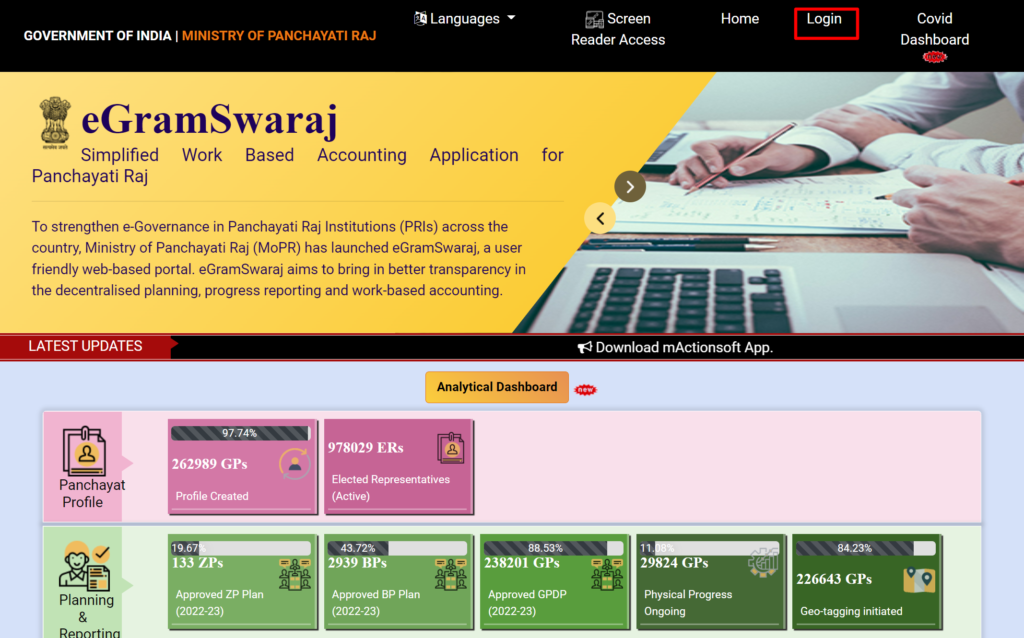
- After that enter your username, and password and fill captcha code then click the ‘Login’ button.
eGramSwaraj login options include Admin Login, Maker Login, and Checker Login.
How To Check Online Payment Status Reports On eGramSwaraj Portal?
It is easy to Check Online Payment Status Reports On eGramSwaraj Portal, below we will share the steps to know Online Payment Status On eGram Swaraj Portal, keep following clearly.
- First of all, applicants must visit eGramSwaraj’s official website.
- Now, you need to Log in to the eGram Swaraj portal, enter your user name, password and fill in the right captcha code and click on the login button.
- After logging in, click on the Voucher Transaction and then Payment Voucher on the side menu.
- Then, click on the View PFMS Status option in the Payment Voucher.
- Now, You can see the egram swaraj portal Payment Status Reports on this page.
Here, you can see all payment vouchers status, with the date and voucher number.
Final Words
So, friends, this is the complete detailed overview of the e-gram swaraj portal, I hope you have learned how to log in to the e-gram swaraj portal and check payment status reports online on the e-gram swaraj portal with the help of this article. If you liked the information we shared in this article then share it with your friends and do comment.
Also Read: How To Order PVC Aadhaar Card Online?