Hey guys, if you are interested to know complete details about the Wazirx crypto exchange, then you have landed in the right place because here we will share the Wazirx review in detail and also guide you on how to open an account in WazirX.
We know Wazirx as the Best cryptocurrency exchange in India in 2021. So Here we gonna tell you about Wazirx. We will share in-depth knowledge related to this crypto exchange and how it works through this post.
After the boom in cryptocurrency in 2021, every buddy was concerned about cryptocurrencies, due to this hype, most people start investing in crypto, and most people want to invest in crypto. But, still, they don’t know how to invest in cryptocurrencies. And some people face problems opening an account in any cryptocurrency exchange.
Also read:
To solve all these problems, we will write this WazirX Review for you, and we will cover all the topics in this detailed review throughout the article.
So let’s start with the Wazirx review.
WazirX Review:

A crypto currency is a virtual currency that uses a technology called blockchain for secure financial transactions based on cryptography. They can be traded like fiat currencies such as the dollar or pound.
Many exchanges have been established globally to buy and sell crypto currencies. One of the pioneers among them is WazirX. To trade crypto currencies using the WazirX or app.
Wazirx is an Indian app that facilitates the easy buying and selling of cryptocurrencies. It has many features like other trading apps; you can buy and sell currencies with limits. Here it allows depositing any cryptocurrency with a blockchain address. To invest in cryptocurrencies, you need to open an account in WazirX by following a few simple steps.
How to open an Account in WazirX?
Before opening an account with WazirX, we will go through the required documents that are used to open an account in WazirX.
Required Documents to opening an account in wazirx :
- Pan Card: PAN is mandatory to open an account in WazirX.
- Aadhar Card: Aadhaar is an necessary document while signing up for an account on WazirX.
- Selfie: You need to take selfie while holding Aadhar card in your Hands.
Note: As an alternative to Aadhaar, you can also use your valid passport or driving license.
Things to keep in mind while uploading your PAN Card and Aadhar Card:
When you upload the photo, it should be clear and visible. Upload the better quality image. The image size not be maximum than 5 MB. The image must be in PNG or JPG formats. they also accept PDF format but it may slow down your verification.
Tip: Use an online tool like compressjpeg.com to reduce the size of your image.
Here’s is the steps to open an account in wazirx:
- First you have to open the WazirX website or Download WazirX Mobile App from Google play store.
- For Sign up in WazirX, you need to enter your “email ID” and “password”. And tick the terms of service then Click on the Sign up Button.
Enter WazirX Referral Code j7eardra
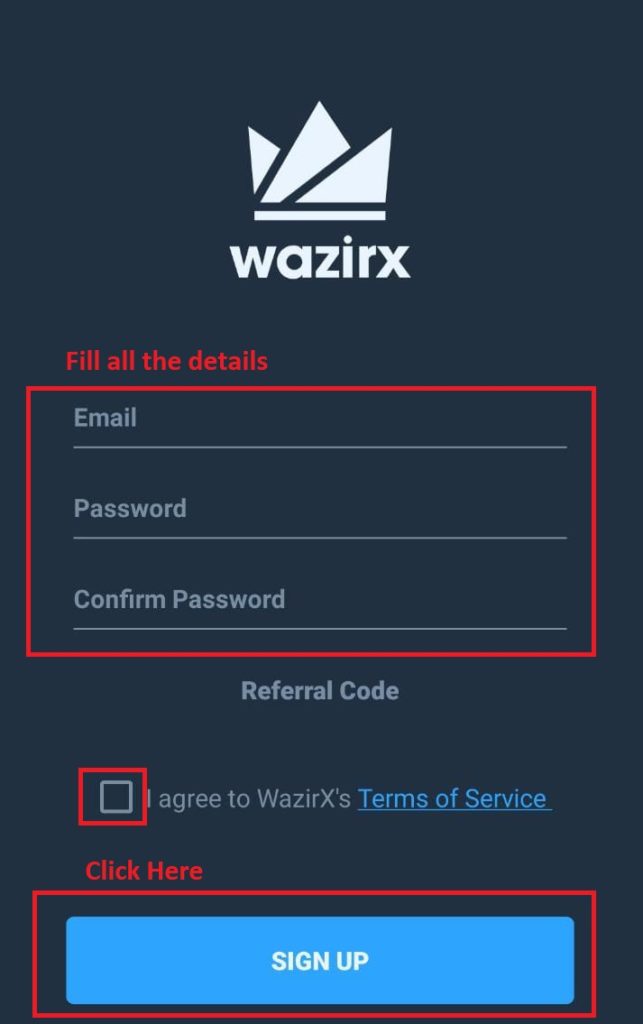
- On next step, You have to verify your email ID. you get mail for verification on your registered mail id . Open your inbox, click on the Verify Email to complete the process and continue setting up your account.
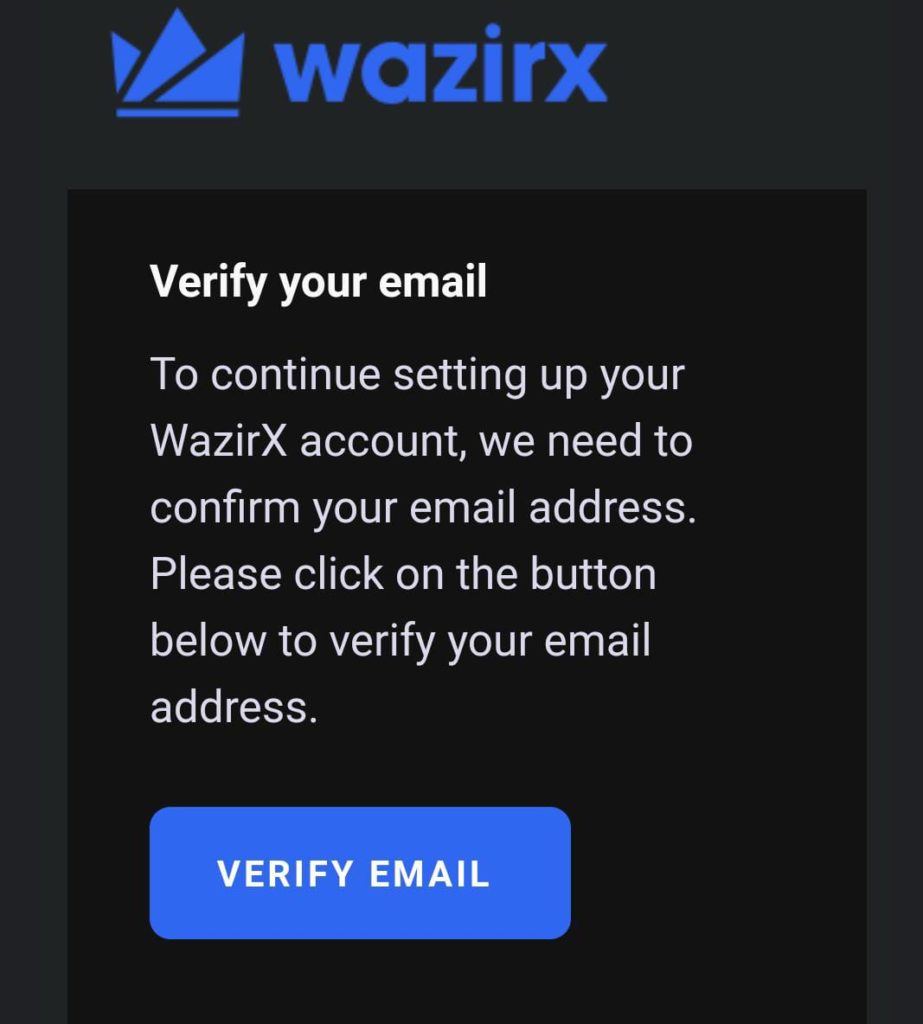
- After email ID verification, proceed to verify your account. You can verify through Google Authentication or by using your mobile number as both of them are highly secure. (For Google Authentication, download the Google Authenticator app, scan the QR code provided, and enter the code generated in the app to continue).
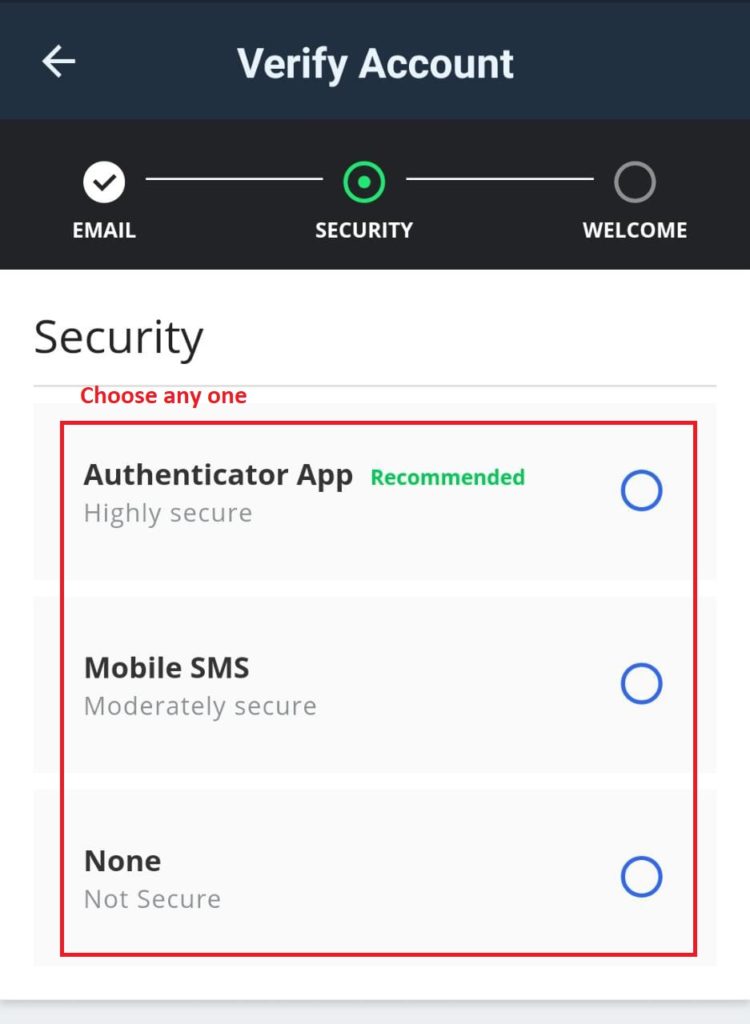
- If you Choose verification from mobile number then, Enter your Mobile number for mobile verification and fill the OTP and Click on the Submit button. After submitting your 2FA is complete.
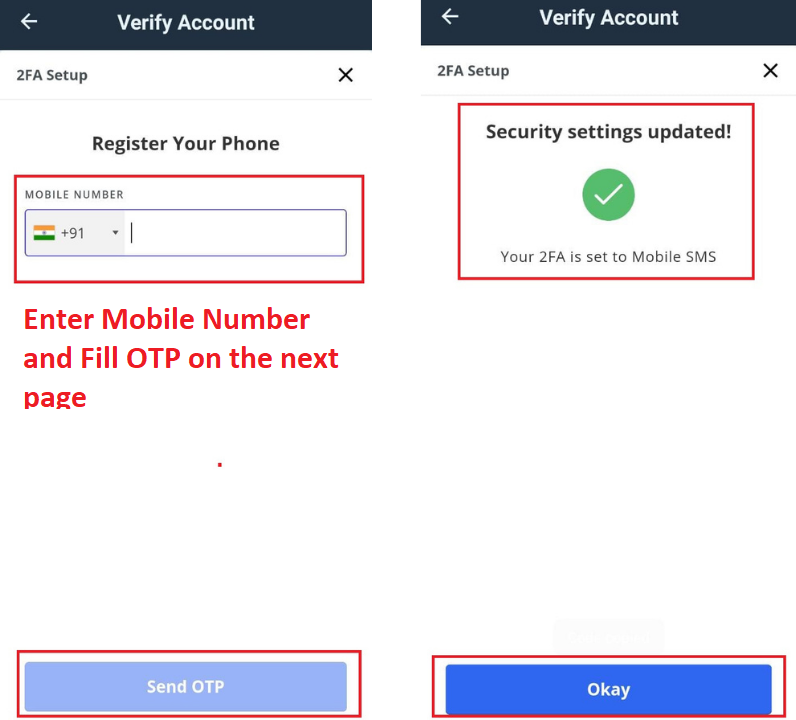
- Next step is to choose your country to verify account.
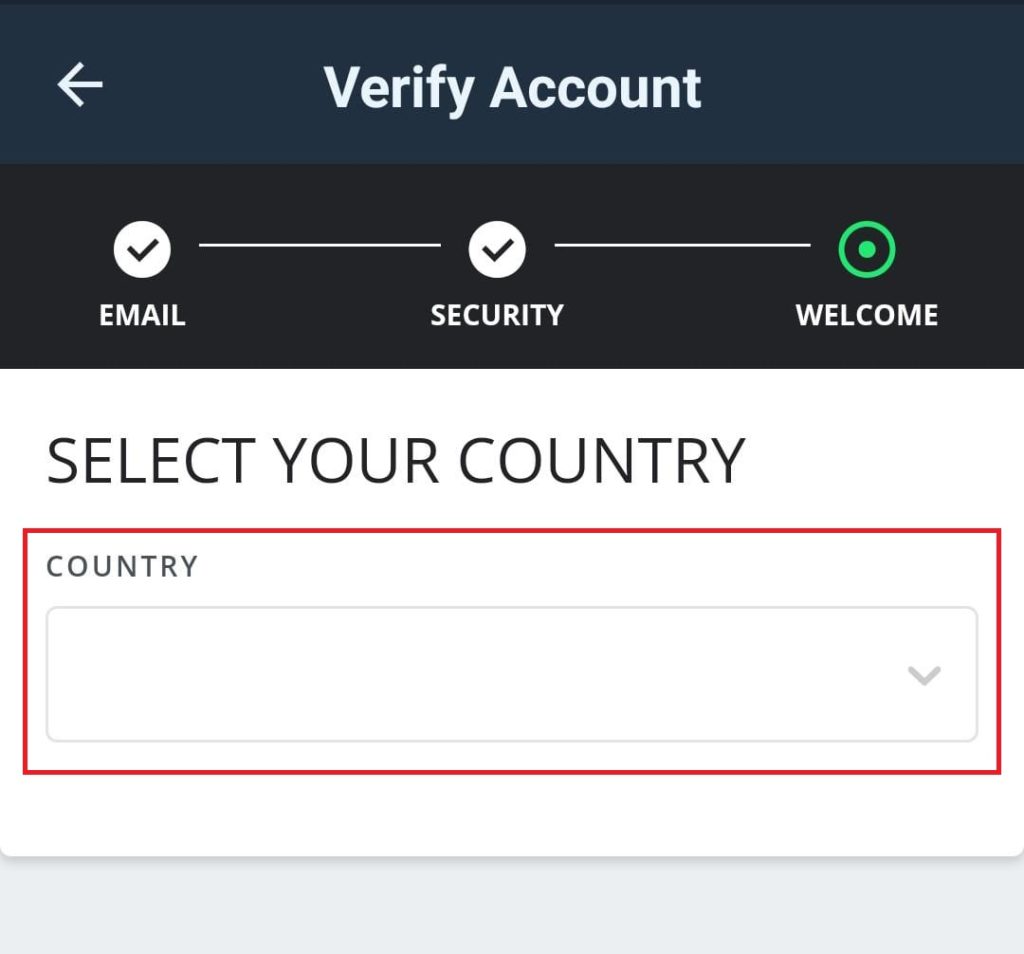
- Then, Select Type of KYC.
- Now, You can set up the account instantly without entering KYC details by clicking on the Skip KYC button. However, this will only allow you to deposit and trade within the account. Without KYC, you will not be able to make withdrawals or use peer-to-peer exchange benefits of any kind. By clicking on Skip KYC option, you can directly open your account and start trading immediately.
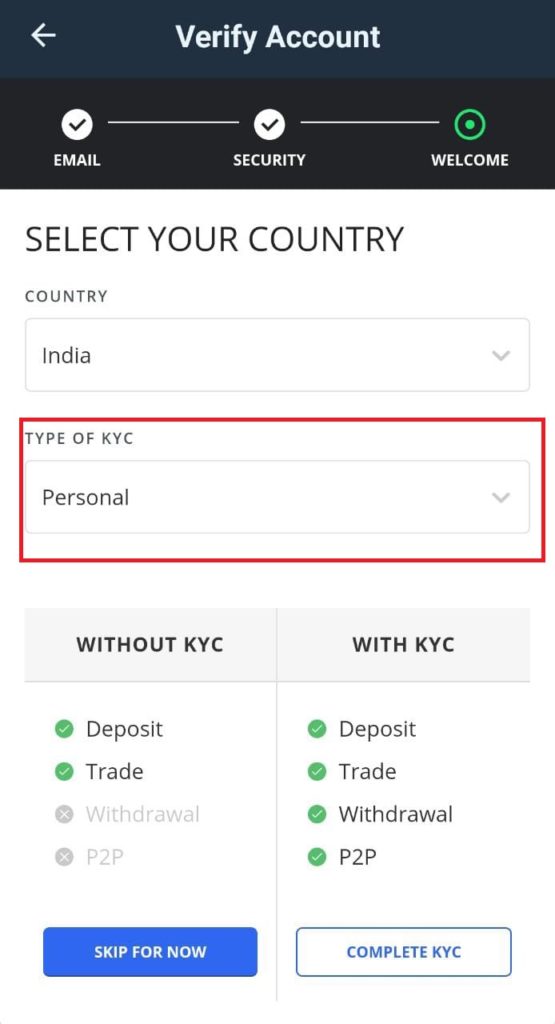
- Now, You can choose Complete KYC Button to verify the KYC details.
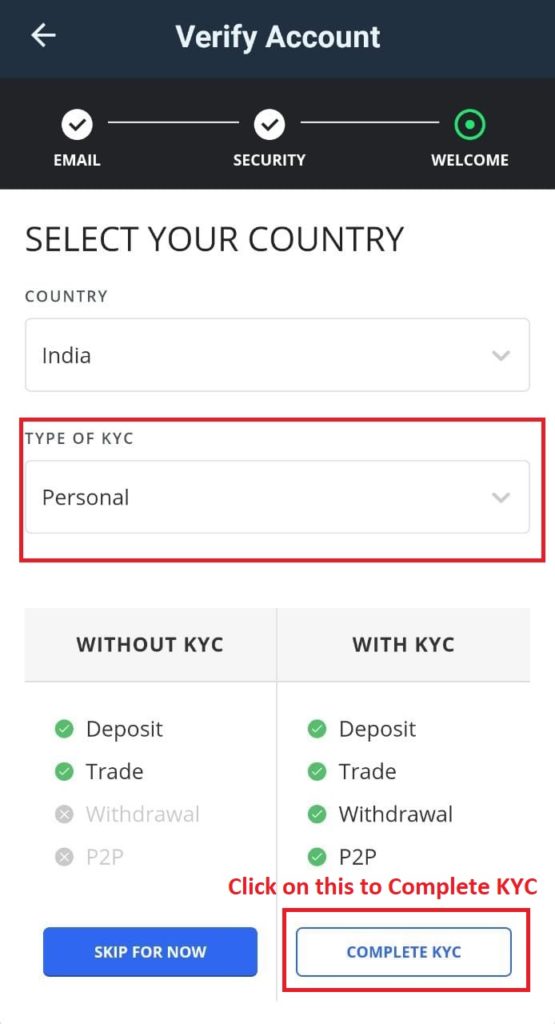
- On the Next page, You need to enter your personal details such as name, address, date of birth, and other details accordingly in the KYC form. Then provide your PAN card details, Aadhar card details including photos and upload selfie while holding your Aadhar card, Then click on submit button.
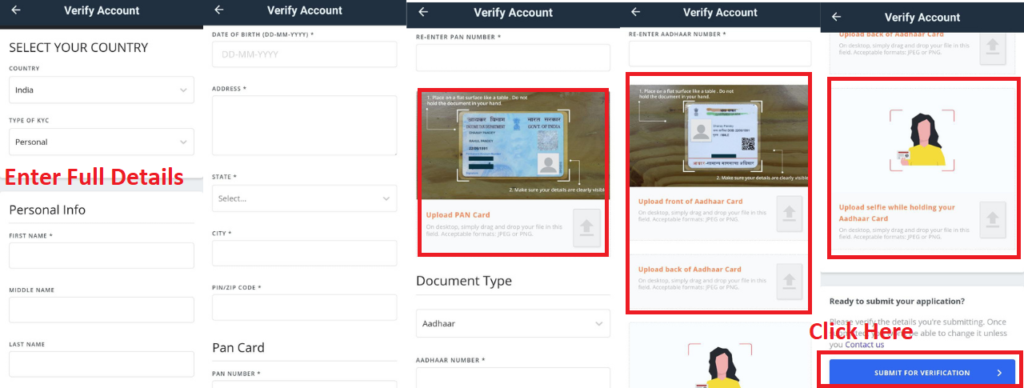
- Within 1 to 3 business days, the documents and details will be verified and you will be able to use your account to the fullest.
By following the steps mentioned above, you will be able to set up an account to trade cryptocurrencies quickly and easily.
WazirX Accepted Payment Methods
WazirX lets you deposit for INR as well as cryptocurrencies. Select the cryptocurrency from your crypto assets which you want to deposit and transfer it to your Wazirx wallet address.
You can use any of the following payment methods to deposit INR :
- NEFT/RTGS/IMPS
- Net banking
- Bank transfer
- UPI (Unified Payments Interface)
How to Deposit INR or Crypto in WazirX?
Depositing INR is simple, follow this steps to deposit :
- Click on the ‘Funds‘ tab from the Bottom menu of the App.
- Click on the INR Section.
- On the next screen, click on the Deposit button.
- Now, you can choose to deposit through any of the payment methods mentioned above.
- And in the case of cryptocurrency you need to scan the QR code or copy the destination address and deposit the money.
Wazirx Fees and Charges
Trading fees charged by the trading platform: WazirX
WazirX followed the maker-taker trading fee model, charging 0.1% for order takers and 0.25% for order takers. The platform has now updated its fee structure, deciding to clear all the confusion caused by the maker/taker. Now wazirx charges fee of 0.2% on all buy and sell trades for all markets on the platform.
If you pay using its native token WRX, you only have to pay a corresponding trading fee of 0.1%. This means that you will pay the lowest trading fee in India on WazirX. Even better there are zero fees on WazirX P2P exchange. That’s right, it’s completely free to transact.
How to Buy Crypto Currency in Wazirx?
After creating account in WazriX the next step is How to buy Cryptocurrency in Wazirx. here we will mention steps to buy Crypto Currency. follow all the steps carefully.
- First of all, go to the Exchange option and select any cryptocurrency you want to buy from the list.
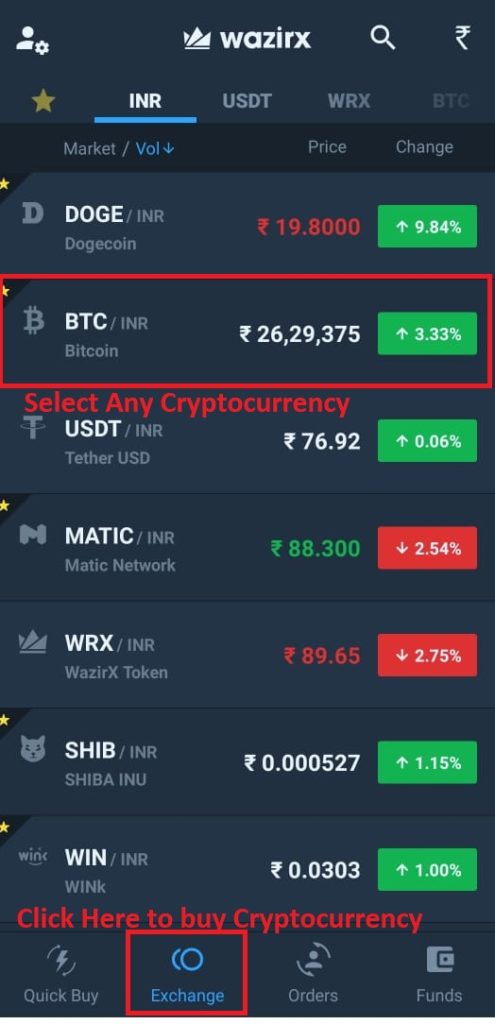
- After that, click on Buy/Sell option in the bottom menu.

- Then select the Buy option. Now, you will fill in the amount you need to buy the cryptocurrency (check the cryptocurrency prices first as it fluctuates every second or every minute) and after filling the amount, click on the buy button.
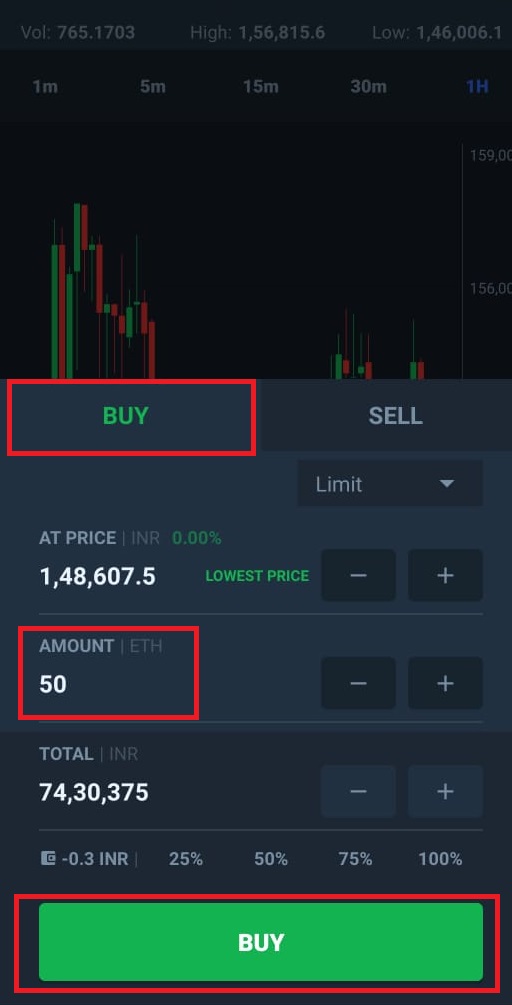
- Now, the cryptocurrency of the amount you have purchased will appear in your wallet.
- You can sell the same cryptocurrency or buy it again by going to the exchange option.
If you have any problem buying bitcoin in India, then check out this post: How to invest in Bitcoin in India?
WazirX Referral Program
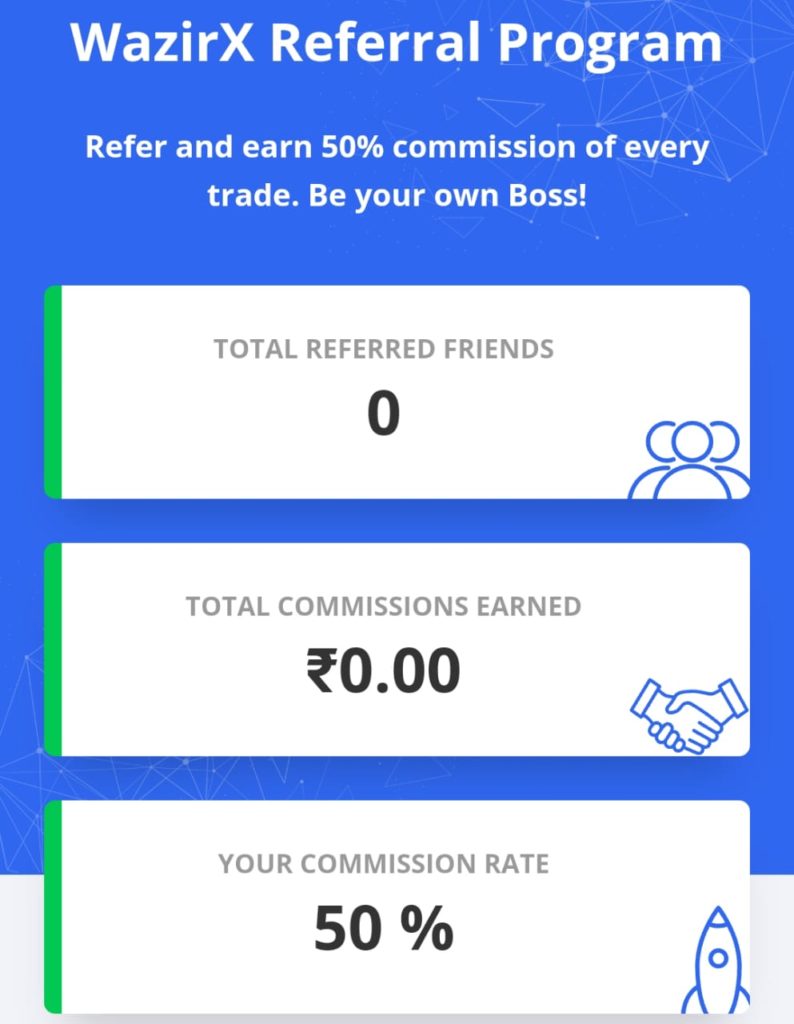
Do you want a discount fee when you start trading on Wazirx?
So you can Earn 50% cashback and 50% discount on every trade using Wazirx. WazirX is available on Google Play Store or Apple App Store or you can download WazirX from here.
Advantages of WazirX
- Deposit INR directly from your bank account to the Wazirx exchange and buy listed cryptocurrency of your choice. You can also buy them directly with INR, so there is no need to buy USDT first.
- Similarly, sell crypto for INR and withdraw directly to your linked bank account.
- Easy user interface hence not much technical knowledge is needed to buy/sell.
- Most of the crypto currencies are available here on Wazirx.
- The CEO of Wazirx is very active on Twitter and listens to its users. So if you come across a big problem, ping it on Twitter.
Disadvantages of WazirX
- WazirX hangs/freezes during major crypto activities. Either the server cannot handle the traffic load.
- There is no additional buy/sell button so that the user can buy/sell directly at the market price. Although you can enter the immediate seller price as the buy price for a market buy but we believe this feature is a must for any exchange.
- We cannot trade futures/margins on Wazirx. Currently only spot buying/selling facility is available on the exchange.
- The price of USDT is higher than in the international market. It sometimes jumps up to Rs 80-90/USDT during extreme BTC price movements.
- There is no crypto staking program available in the exchange, which is present in almost all the top exchanges in the world. DeFi is the future and exchanges must work on it.
- Customer support is very disappointing. They were very active earlier but as users increased, they are very sluggish in customer reply and query resolution. They should work on this ASAP.
- You can withdraw the amount only if you have thousand rupees in the Wazirx account.
Outlook
According to WazirX Review, if you want to invest for the long term and want to trade day to day, WazirX provides a great platform for this. You can proceed to WazirX once you have acquired enough knowledge about the crypto market, prices and all.
Thank you, visitors, to give your precious time to reading this article; we hope you like the article about the review of wazirx; if you like, then share it.
If you have any question related to it, you can comment us! For getting more updates, daily visit the website!
