Hello Guys, if you want the pdf reader app on your phone, then you are in the right place because here we will share some of the best pdf reader app that will open your pdf files and edit, merge pdf easily. Also, some pdf reader apps have covert images to pdf files.
PDF reader apps are usually required in today’s world with online classes and their study material. Be it the e-book that you want to read or the business forms and pdf are used everywhere. Also, everyone wants pdf reader apps on their phone to quickly open pdf files.
The inbuilt pdf reader apps in your phone might not be able to support all the pdfs, and sometimes it can’t open some files properly, so today we have brought you some best pdf reader apps for android that makes your work easy.
- Best PDF Reader Apps for Android
- #1. Adobe Acrobat Reader App
- #2. PDF Reader App
- #3. PDF Reader 2021 App
- #4. WPS Office App
- #5. iLovePDF App
- #6. Xodo PDF Reader and Editor App
- #7. Fast PDF Reader 2021 App
- #8. All Document Reader App
- #9. Document Reader App
- #10. PDF Expert / PDF Reader for Android Free App
- #11. Foxit PDF Reader App
- #12. Librera Reader App
- Final Words
- Frequently Asked Questions
So, let’s start the review of the best pdf reader apps.
Best PDF Reader Apps for Android
In this post, we will review all the pdf readers apps one by one. All these pdf reader apps are available on the google play store; you can download these apps for free, but some apps have an in-app purchase feature, and you cant access all the elements in the free version. But don’t worry, you can use this app for free and use all basics features without a subscription.
#1. Adobe Acrobat Reader App

Adobe acrobat reader is one of the best pdf readers. Sign in with your google account/Facebook/ apple account to begin. The design of this app is well understood. It’s quite easy to use this app.
With so many features in a single app, Adobe Acrobat reader is best pdf reader for android. You can see the shared files in the shared folder. You can add your google drive, onedrive, dropbox account in here to see all the pdfs. it is one of the top rated android app in India.
Features of Adobe Acrobat Reader
- Basic version: The basic version of this app gives a lot of features.
- Advanced version: This paid version includes form signing and filling, highlight text and much more.
- Scan to pdf: Adobe scan app helps you to scan notes or receipts to convert them into pdfs.
- Night mode: Change the theme according to you.
- Save to document cloud: Sync your files to document cloud for free.
Pros and Cons in Adobe Acrobat Reader
Pros
Cons
#2. PDF Reader App

PDF reader is one of the best pdf reader apps for android. It takes access to all your pdf files and shows them at one place. Bookmarked files can be seen in one folder.
The layout of this app is quite easy to understand which makes it one of the best pdf file openers for android. Check out some other interesting apps in the news section too.
If you are using online learning apps then this pdf reader app is important for you.
Features of PDF Reader App
- Create Document: Create a document of your choice quickly.
- Image to pdf: Scan the images and create a new pdf.
- Theme color: Change the theme color as per your choice.
- Different languages: App is available in 11 different languages.
Pros and Cons of PDF Reader App
Pros
Cons
#3. PDF Reader 2021 App

PDF Reader app is very simple yet built with some amazing features which are available for free. This makes this app an easy to use and the best pdf file opener for android.
The design and make up of the app are very simple. All the options are in front of you. No need of any subscription is there, which makes this app best pdf reader.
Features of PDF Reader 2021
- PDF reader: Open the pdf and start reading it as continuous pages or in a page-by-page format.
- PDF Merger: Click and select the pdf files that you want to merge together.
- PDF Converter: You can scan the notes or directly choose photos from your phone and convert them into pdf.
- Easy to use: All the features are present before you.
Pros and Cons of PDF Reader 2021
Pros
Cons
Also Read: In-Depth Canva Review | Canva Promo Code
#4. WPS Office App

WPS Office gives you so many options that it makes this app the best pdf reader for android. You can sign in, if you want to. There are many tools and templates available for free for its users.
You can go for the premium subscription to use additional features like ad removal, pdf edit, pdf signature and much more templates. The design of the app is very nice which makes the app easy to use.
Features of WPS Office App
- Create new document: You can create new document of any form like doc, ppt, axles, pdf, txt and many more.
- Multiple functions: Functions like pdf to doc conversion, picture sharing, document translation etc. can be done here.
- WPS Cloud: Store up to the size of 1 GB for free here. For premium members, this can increase up to 20 GB.
- Tools: Image scanner tools, PDF tools, document processor and much more tools are available.
- Templates: Get templates for different works like business, resume, poster and much more.
Pros and Cons of WPS Office App
Pros
Cons
#5. iLovePDF App
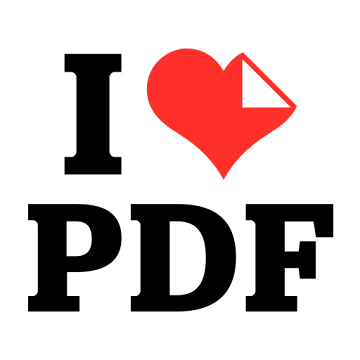
iLovePDF is very smooth functioning, which makes it the best pdf reader for android. Its layout is quite simple with all the features in front of you.
You can also upgrade to premium with its monthly or yearly subscription to get other features like no ads, unlimited file size and premium access to iLovePDF.com too.
Connect your iLovePDF account with your google drive and dropbox account here and get all the pdf documents at one place.
Features of iLovePDF App
- Tools: Use the different tools provided, to get the best options of editing your pdf.
- Library: See all your pdf documents in library.
- Different languages: The app is available in more than 10 languages.
- Cloud services: Connect your google drive and dropbox account in here.
Pros and Cons of iLovePDF App
Pros
Cons
#6. Xodo PDF Reader and Editor App

Xodo PDF Reader is one of best pdf reader for android in 2021 available on Play store. With multiple pdfs creating and editing options, it is an easy to use and best pdf reader app.
It segregates the files on the basis of their location which makes it easy to find them. Connect your google drive, OneDrive and dropbox account with the Xodo account to access all your pdf documents at one place.
Features of Xodo PDF Reader and Editor App
- Create PDF: Create a new pdf all over by selecting page type, page size, color and count.
- Convert to PDF: Create PDF from images or documents or webpage available.
- Viewing: Change the view of the app and the pdf document from the multiple options available.
- Annotating: Change or add annotations in your pdf from all the options provided.
Pros and Cons of Xodo PDF Reader and Editor App
Pros
Cons
#7. Fast PDF Reader 2021 App

Fast PDF reader 2021 gives you many options to create and edit your pdf which makes it one of the best pdf reader app. Get the user guide to understand all of its features.
You can add notes, comments and signature in the document. You can also scan the images and convert them into pdf. The design of this app is quite simple and easy to understand. It is one of the best pdf reader app.
Features of Fast PDF Reader
- Different languages: The app is available in different languages.
- Theme: Changes the theme to night mode.
- Scanner: Download a different app or directly scan the images from here.
- Tags: Tag the pdf according to your work and find them easily.
Pros and Cons of Fast PDF Reader
Pros
Cons
#8. All Document Reader App

All document reader is one of the best pdf reader apps for android users. The design of this app provides all the features in one window here. The files are segregated on the basis of formats here. You can directly jump to the page which you want to see or read. Add the pdf documents to favorites and find them easily afterwards.
Features of All Document Reader
- Snap screen: Takes the screenshot of the screen and saves those in another folder.
- Different languages: The app is available in many languages.
- Rearrange the files: Rearrange them according to their name or created time or accessed time.
Pros and Cons of All Document Reader
Pros
Cons
#9. Document Reader App

Document reader app is somewhat like all document reader, but has much more options and features to offer. This makes this app one of the best pdf reader apps for android. The design is quite similar to all document reader app.
Get information about all the other apps from the developer. Change the language of the app. You can also upgrade to premium subscription to remove ads and get much more features.
Features of Document Reader App
- Create new pdf: Create your own new pdf here.
- Convert into pdf: Convert images or document file into pdf file or merger many pdf documents to one.
- Resume or CV maker: Make your own resume through this app.
- Notepad: You can use the notepad in here to keep your notes safe.
Pros and Cons of Document Reader App
Pros
Cons
#10. PDF Expert / PDF Reader for Android Free App

PDF expert is indeed the expert and hence one of the best pdf reader app. It has comparatively less features than the other apps above. But it surely provides the best functions that it provides.
The layout of the app is quite simple that can be easily understood. It shows all your files at one place. It also shows the recent files opened and the files marked as favorites too.
Features of PDF Expert App
- Edit the pdf: You can highlight or under strike or super strike the words in pdf.
- Premium subscription: Remove the ads by paying for the subscription.
- Sort by: Sort by names or file size or date.
- Request for a new feature: This is a new feature that can help you getting your favorite features on this app.
Pros and cons of PDF Expert App
Pros
Cons
#11. Foxit PDF Reader App

Foxit PDF reader is a pdf supported app that allows you to access your files from anywhere. It has a very classy design that makes it attractive. Plus, the features that it provides are a bonus too. You can create or edit or merge the pdf documents.
You can manage those documents by tagging them. Add annotations by using the annotation tools. You can also add comments or bookmark or signature in the pdf document.
Features of Foxit PDF Reader App
- Create a new pdf: Create your own new pdf from this option.
- Convert into pdf: Convert the images or webpage into pdf.
- Password protected: Protects your important documents with a password.
- Reduce the file size: Reduce the size of your pdf and send it quickly.
- Tutorials: Tutorials on how to use the app and its features can be seen.
Pros and Cons of Foxit PDF Reader App
Pros
Cons
#12. Librera Reader App
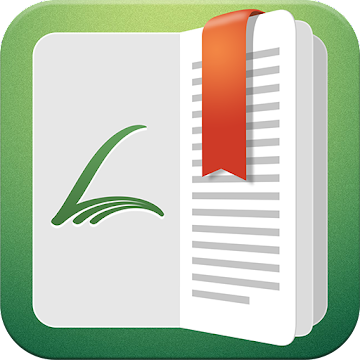
Librera Reader is available on the google Play store and is one of the best pdf reader apps for android in 2021. It has a very easy to understand design that makes it best pdf reader.
You can use the app in different languages. It also has bluelight filter for your eyes. You can use the app in reading mode if you want. Create your new pdf documents or convert them here too.
Features of Librera Reader App
- Different languages: Use this app in different languages available.
- Bluelight Filter: Protect your eyes with this filter.
- Sync Google drive: Connect your google drive account to access all the files here.
- Segregates the files: It segregates the files on the basis of favorites or recent and many more folders.
Pros and Cons of Librera Reader App
Pros
Cons
Final Words
So, we hope you liked our review of Best PDF Reader Apps for Android. These PDF reader apps allow you to read PDFs and modify them. Some are completely free to use, while you will need to pay for some apps to use some of the features. Thank you for reading our review.
If you like this article, then do comment and follow us on social media.
Heartfelt thanks for reading!
