Hello Friends, if you want to remove the background of any image, then you must be looking for Background remover apps; if you are really searching those apps, then you are right place because here we will review some Best Photo background remover Apps for Android and iOS. Also, we will share its benefits, pros, and cons.
In today’s era, almost everyone likes to click pictures and take selfies and upload them to social media handles. We all need a perfect photo to post it on social media. But sometimes it happens that we don’t like the Background. Then, What?
It’s super simple and it can be done with your smartphone!
Yes, You just need the best background remover app. Today in this article we are gonna share some of the Best photo background remover apps for Android and iOS with you.
So let’s start with the review of the best background remover apps.
#1. Canva

Canva is one of the best Photo Editing and Graphic Designing applications. With the Background Remover tool, you can remove the background from any image and use it wherever you like. You can also use this tool to extract the background from a photo with transparent areas.
This app has millions of downloads and several graphic designers and editors use the Canva application, it is a solid performer for modifying background photos and handles most graphic design tasks.
Simply upload a photo and you can remove the background at one click or you can manually select the area you want to remove. Tap the Effects button in the Canva application on the toolbar at the bottom of the screen.
The intuitive interface and drag and drop features make this a valuable program for any person. In canva, you can edit videos and also make animated videos.
If you want to use exclusive features of the canva, then you need to purchase its premium subscription.
Benefits of using Canva
- If you want the background to be transparent, there is a feature with which you can save the image as a PNG file.
- It has several smart features which are very easy to use. There is no need to add layers or do anything complex.
- You can add colors, shapes and other elements to your design to make it pop, or you can keep your photo background as simple as you prefer.
Pros and Cons of Canva
Pros
Cons
#2. PicsArt

PicsArt is one of the best photo editing apps that can be downloaded and used on various devices, from Android to PC. It has a free and paid version available; you can download this app from the Google Play Store and the Apple App Store, PicsArt provides basic features for free users and special features for premium customers.
The AI used in the app is also quite advanced and modern. It can be used to remove backgrounds from photos, convert images to HD quality images, and many more things.
The AI technology of this application is groundbreaking. It makes the app so simple to use, it will be a breeze to remove the background of your pictures in a single click.
After you upload a photo, select an image from the app library and select Cut from the toolbar. You can choose between two options: automatic cut-out mode (outline) or manual cut-out mode.
Benefits of using PicsArt
- This app has a simple and intuitive interface that enables the user to easily find the right tool for the job.
- With the Background eraser tool free background remover, there are also several photo editing tools available.
- You can share your edited images directly to any social media aur save it in your phone storage.
Pros and Cons of PicsArt
Pros
Cons
#3. Slick

Slick is an easy-to-use auto tool that works very well. The app is a background remover that is able to remove edges and color mismatches or any other unwanted objects in the background.
Slick’s background remover will work with any type of background. You simply have to select the correct edges and remove the part you don’t want. The process is so simple and straightforward that it is sure to give you the results you desire.. However, it is not perfect if you need to remove the background completely. Another cool feature of Slick is that features like background changes, stickers and text are helpful for most users when it comes to image editing tools.
You also have the option to save images in PNG and in any other image format.
It has the ability to touch a part of your image based on a color threshold or texture. It’s even capable of deleting objects or parts of objects. With this tool, it’s easy to touch up your images with minimal effort.
Benefits of using Slick
- Slick uses AI to offer a unique way to edit and add effects to your photos. You can easily make adjustments to your photos to make them look as you want them to.
- There are two types of zoom, and there is a magnifying glass. With which you can remove small things too from images.
- This application supports several image formats and you can download your edited image in several formats too.
Pros and Cons of Slick
Pros
Cons
#4. PhotoLayers

The best thing about the Best photo background remover app in India, Photolayers is that you can combine up to 11 images simultaneously to create a photo montage.
It allows you to create a transparent background image within seconds. Once this is done, the app has a powerful function to make unnecessary areas of the image transparent.
This app is an easy way to create snippet images. With a tap you can create a transparent background for an image. A function for adjusting brightness, contrast and saturation is included in this amazing Background remover app.
PhotoLayers gives the user access to automatic magic and manual tools. Of all the apps on this list, Photo Levels Auto Mode is the one that has given the best results on Android devices.
Benefits of using PhotoLayers
- The Magic Eraser Tool of this apk is quite unique and is used to either soften or sharpen edges. You can use it to erase an object or close up anything which is not desired.
- It also offers a variety of other features such as filters, and a timer, so it’s a perfect app for all types of people.
- Another unique feature is the ability of apps to change the hue of images to make them more attractive.
Pros and Cons of PhotoLayers
Pros
Cons
#5. Adobe Photoshop Mix
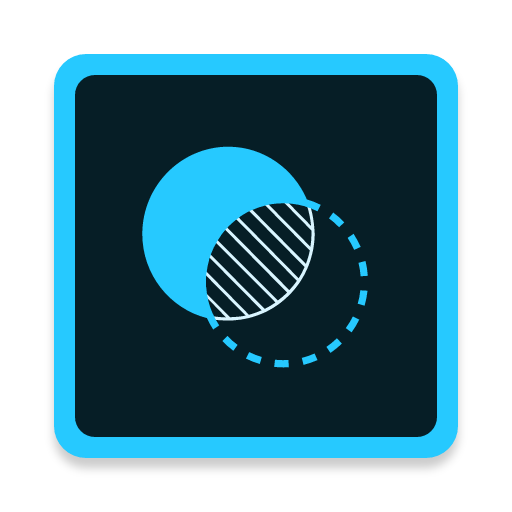
Adobe Photoshop Mix is one of the Best and free App to remove the background of any image and it allows you to perform standard image editing on your smartphone. It allows you to crop, merge and enhance your photos with various filters and effects.
It also offers opacity of up to five layers. Photoshop Mix is a feature that allows you to combine multiple photos into a single image. You can adjust color and exposure, apply effects and replace the background. The result can be saved as JPEG or PNG.
Layering is a tool in this app that helps you cut out parts of an image and merge them with other images to integrate different frames. You can import and edit raw photos. The background remover tools of it are the best. You do it manually or it can also remove the background for you.
Benefits of using Adobe Photoshop Mix
- It has control tools to crop, straighten, rotate, flip colors, remove red eyes, hue, brightness and white balance. It also has filters like Vibrant, SuperPunch and Glow.
- You can also add frames and frames to the photo. When you’re done with the image, you can share it with followers on social networks or export it for more sophisticated image editing.
- Photoshop MIX has many advanced editing tools and filters built in its photo editing app.
Pros and Cons of Adobe Photoshop Mix
Pros
Cons
#6. Ultimate Background Eraser

Despite its noble name, Ultimate Background Eraser is very efficient when it comes to removing backgrounds from your photos. It is a simple and powerful app that provides a reliable way to change the background of each photo. All you have to do is touch the area you want to delete, and the auto eraser tool does the rest of the work.
You can delete the background from your photo with a tap or with the lasso image cutting tool.
Unlike some of the other background remover apps, this one comes with a single click automatic removal and allows you to do it automatically. The background is also recoverable if you need it.
Benefits of using Ultimate Background Eraser
- Ultimate Background Eraser provides a quick and easy way to change the photo background. You can also export your images in PNG and JPG formats.
- With an automatic eraser, you can remove unwanted background objects from photos. It’s a great way to create a clean slate for any new photo you want to take.
- The interface is intuitive and easy to navigate. You won’t have any trouble with it. It is very easy to use.
Pros and Cons of Ultimate Background Eraser
Pros
Cons
#7. Touch Retouch

TouchRetouch Image editing is an app that takes over the task of removing the background of your image. It is a very useful app for removing the background of any image you want. It also allows you to remove things that are hard to do, such as power lines, etc.
In the Background Remover section, you will learn how to use the tool to remove objects and backgrounds from your android photos. With this tool, you can remove everything you want from a photo, be it power lines, blemishes, any object, or even the entire background.
With this tool, you can delete unwanted items such as garbage cans, street signs, people, trees, furniture, and even entire buildings. Removing the background of a photo with the Object Removal Tool is very easy. Open the image that you want to edit and select “Object Removal Tool” at the bottom of the screen.
Benefits of using Touch Retouch
- The touchretouch application is a high-quality photo editing software that is free to download. It has a wide range of features that you can use to edit your photos.
- The application is designed to be user-friendly. You can easily customize it to suit your needs.
- Touchretouch application has AI Technology which automatically removes the background of the image to allow for the insertion of a different background.
Pros and Cons of Touch Retouch
Pros
Cons
#8. Background Eraser And Remover
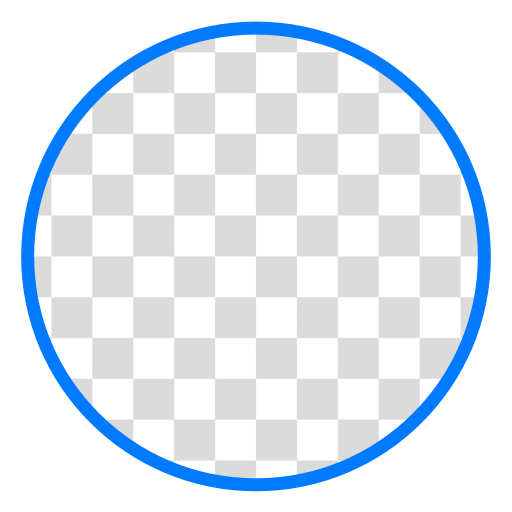
The app is easy to use and with the help of the automatic eraser, you can delete the background. This is one of the best apps to remove the background from Android devices.
During the use, the app was unable to automatically delete background photos due to different shades and background colors. In some cases, you may need to manually remove the background of the image.
Deleting the background is as easy as using the automatic eraser, you can create your first transparent background image with this application.
Benefits of using Background Eraser And Remover
- If you have little space and the only goal is to cut the background, this app will not disappoint you.
- You get a built-in photo editor with many cool features to change the background layout, add filters, stickers and more.
- It has a simple and handy design to it and it is easy to use. The app has been tested on many different mobile devices, and there is no lag or crashes in the app.
Pros and Cons of Background Eraser And Remover
Pros
Cons
Final Words
So, these are some of the Best Photo Background Remover Apps with which you can remove background from any image you want, also not only background, but you can remove some particular objects or things you want to remove with all these applications.
Many of the Background eraser tool-free background remover listed above are available on Android and IOS. So download any of these applications and enjoy photo editing.
If you like our article, then do comment and follow us on Social media.
Heartfelt Thanks for Reading!
