If you face trouble in registering for covid vaccination, then you are at the right place because here, we will guide you on how to self-registration on CoWIN and Aarogya Setu App.
We all are familiar with the worldwide spread pandemic of covid-19. Due to the unavailability of vaccines worldwide, the previous year faced the worst condition ever of the century.
The Government of India launches the CoWIN platform to control the spread of the epidemic. People here get an appointment for a Covid vaccination. The Indian government has started vaccinations for people between 18 and 44 years old. You can register for vaccination using the app or website.
And as we know that this year is also not better compared to the previous one. Therefore Indian government introduced this Platform. So now, here we will share complete information about the CoWin app, and we will explain how to do self-registration on the Cowin App and Aarogya Setu app to book an appointment for vaccination.
But first, you should have to know about the CoWin because you may have some queries regarding it.
What is CoWin?
CoWIN (covid vaccine intelligence work) is an it-based solution to provide vaccination among all Indians. It helps us to to get an appointment of the vaccination properly. By this, it is straightforward to monitor the covid-19 vaccine and also evaluates it.
The main reason for introducing CoWIN portal for providing COVID-19 vaccination in a guided manner is because vaccination is more accessible than we think around all the people of India.
How to do self-registration on CoWin App?
There are two covid-19 vaccines in India: Covaxin and covishield were approved by the drug controller general of India. The two most popular biotechnical companies of India, serum institute and Bharat biotech, have started their vaccination process.
At present, peoples of the age group 18-44 years are vaccinated. To complete the process of vaccination in the whole country, the government of India started registration to get vaccinated digitally.
Cowin (covid vaccine intelligence work) application is now launched on App store for all android and ios users. Completing the complete vaccination process digitally aims to vaccinate the maximum number of citizens without gathering a crowd near the vaccination center.
You can register through three options on the CoWIN app. To register yourself on the CoWIN app, you have to choose one of the options.
- Through your mobile number.
- Through Arogya Setu App.
- Through Umaang App.
Now I am going to tell you about all the steps that how to do self-registration on CoWIN app:
Here we will register on the CoWIN app via mobile number. Because it is simple and time-saving.
- Go to the play store or app store and install the CoWIN App.
- Open this installed CoWIN application.
- Enter your mobile number and click on ‘Get OTP‘ Button.
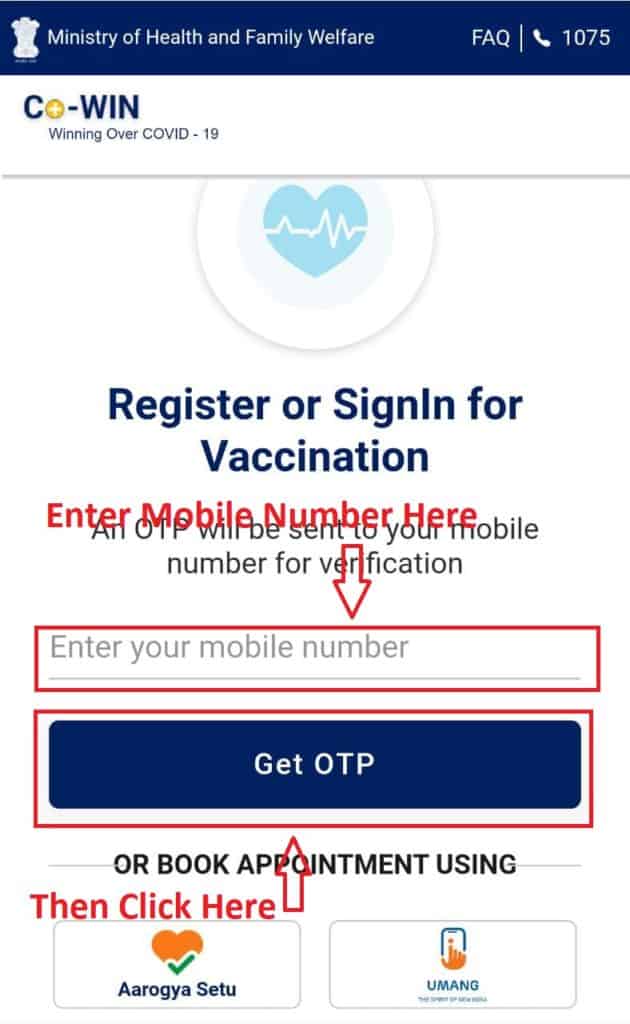
- Then, Enter OTP and click on the ‘Verify and Proceed‘ button.

- After this, you will be successfully registered on this CoWIN app.
Note:- these steps are to get registered on cowin application only, not for vaccination, read this entire article to get reported yourself for the covid-19 vaccination.
Steps to get registered yourself for the covid-19 vaccination:
- After registering on CoWIN App, you need to ‘find the location‘ of the nearest vaccination center by entering your current location where you are living now or click on the “current location” option inside the Cowin App.
- Now tap on the ‘Register yourself button’ and enter your mobile number for vaccination.
- You need to enter the sent ‘OTP‘ on your ‘registered mobile number‘ from the Cowin application.
- Fill in the ‘details‘ with your valid id proof picture, id number, name, gender, birth year and Click on the ‘Register Button‘.
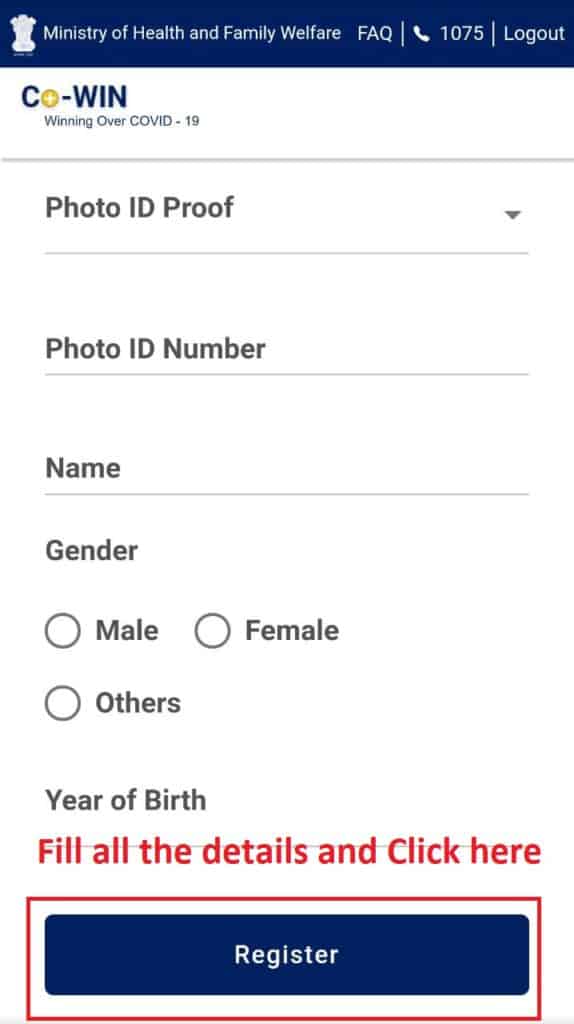
- You will also ‘Get an appointment‘ with the schedule option by which you can schedule for your vaccination date and time according to your desire.
- After scheduling, you will get a ‘Confirmation message‘ on your registered mobile number.
How to do Self-registration on Aarogya Setu app?
- Download the ‘Aarogya Setu‘ app from the App store.
- Open ‘Aarogya Setu‘ and select the preferred language.
- On the next Step, ‘Swipe right‘ the screen until Register Button does not come.

- Click on the ‘Register button‘ and Agree with Terms of Service and Privacy.

- After Agree, Enter your ‘mobile number‘ and click on ‘Submit‘ Button.
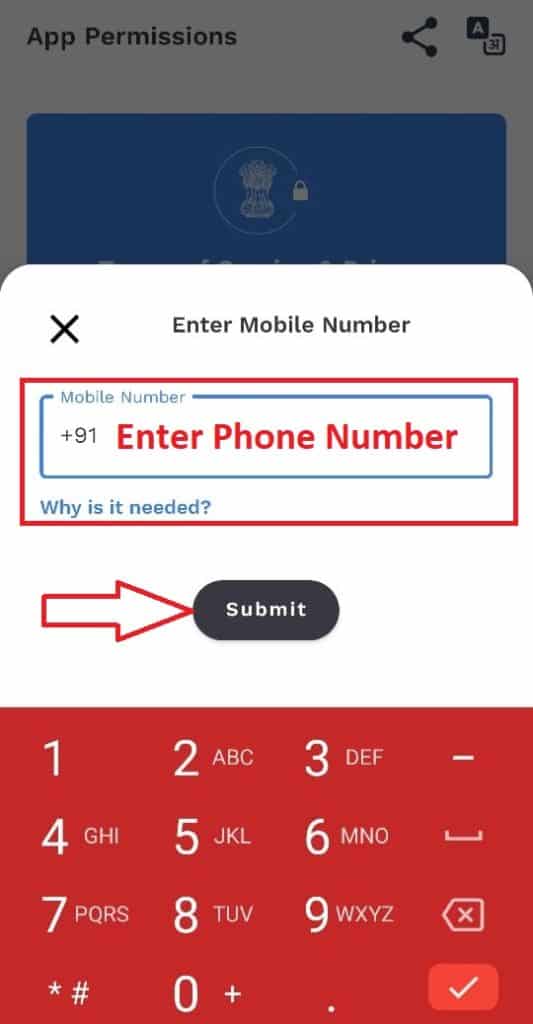
- Now, Verify the ‘OTP’ by clicking on ‘Submit‘ button.
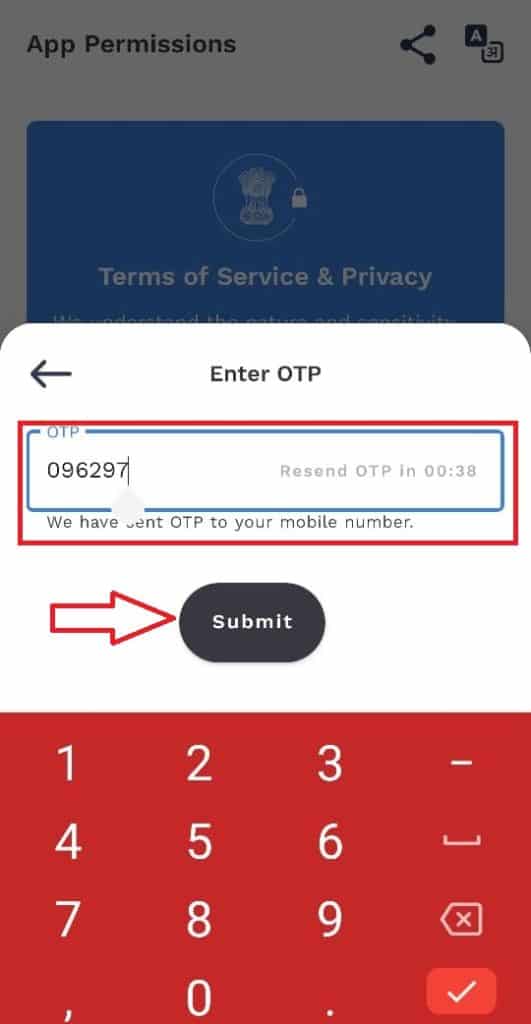
- Now, you are successfully registered on Aarogya Setu App.
Registration for Covid vaccination using the Arogya Setu App
Now we will see how we can book an appointment for Vaccination using the Aarogya Setup App. All the steps are mentioned below. Please follow carefully.
- Open the ‘Aarogya Setup‘ App.
- Now, Tap on the ‘CoWIN‘ or ‘Vaccination‘ tab on the home screen.
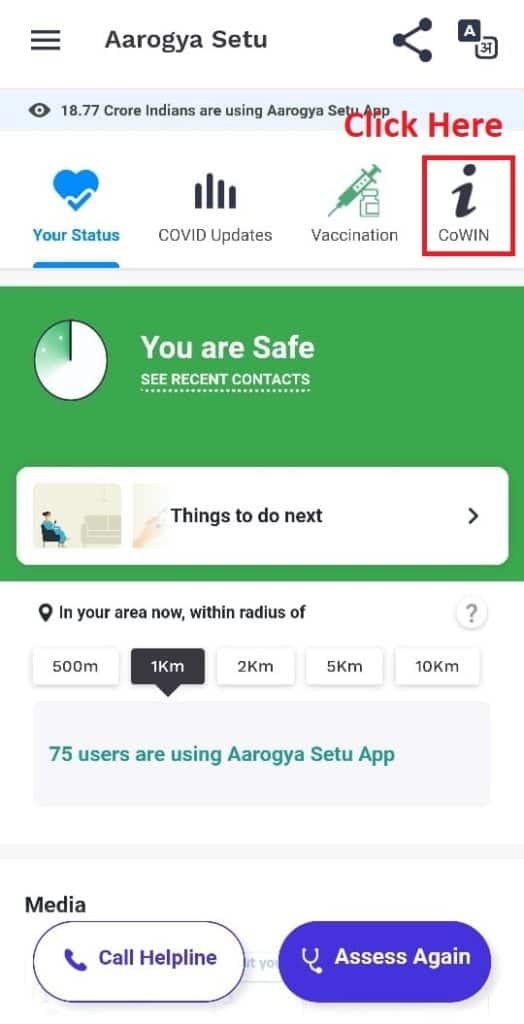
- Then, Select the ‘Vaccination Registration‘ Option in the CoWIN Section.

- Enter your ‘Phone number‘ and Click on the ‘Proceed to verify‘ Button. (Before Register you can read all the essential information regarding Vaccination Appointment)

- Verify the ‘OTP‘ by click on the ‘Proceed to Verify‘ Button.
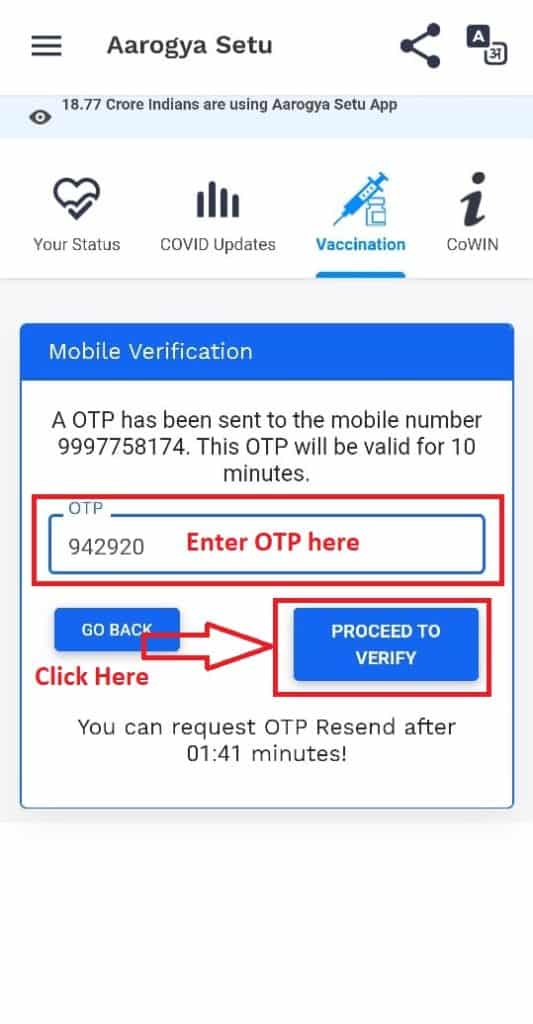
- Once your Phone Number verified, then ‘Add beneficiaries‘ and fill in all the details such as Id number, Name and Birth year. You can add a maximum of four beneficiaries. then, Click on the ‘Calendar Icon‘ on the screen to schedule the appointment.
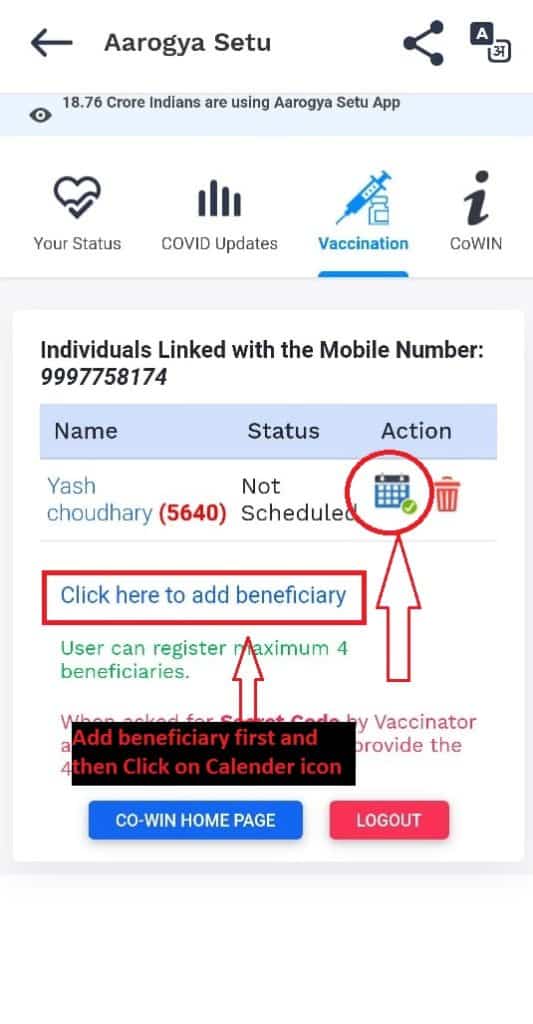
- On the next screen, find the ‘Vaccination Center‘ by Filling in the details such as Pincode and Date. Also, you can select the Free or Paid vaccination option.
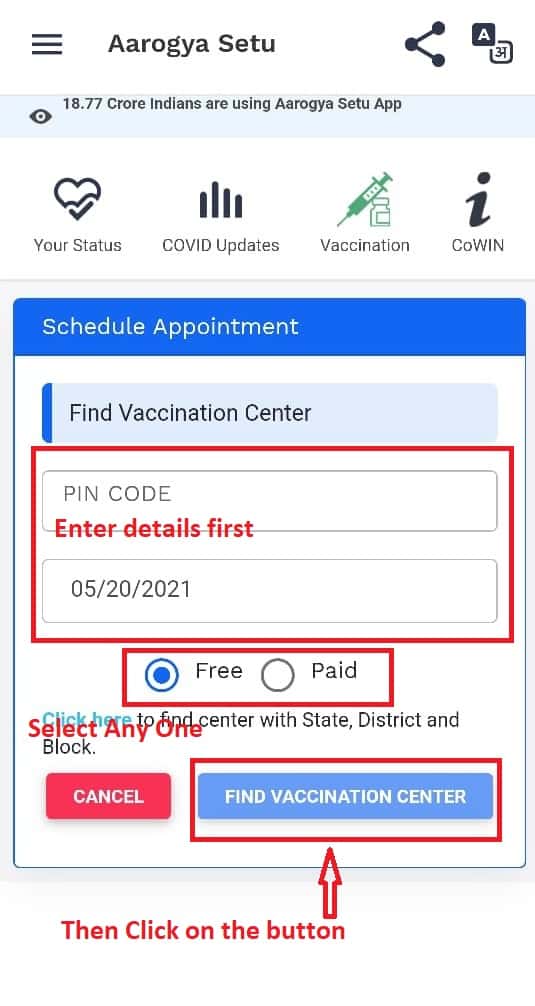
- After Click on the Find Vaccination Center button, Select the ‘Vaccination Center‘ and Click on the ‘Check Availability‘ Button.
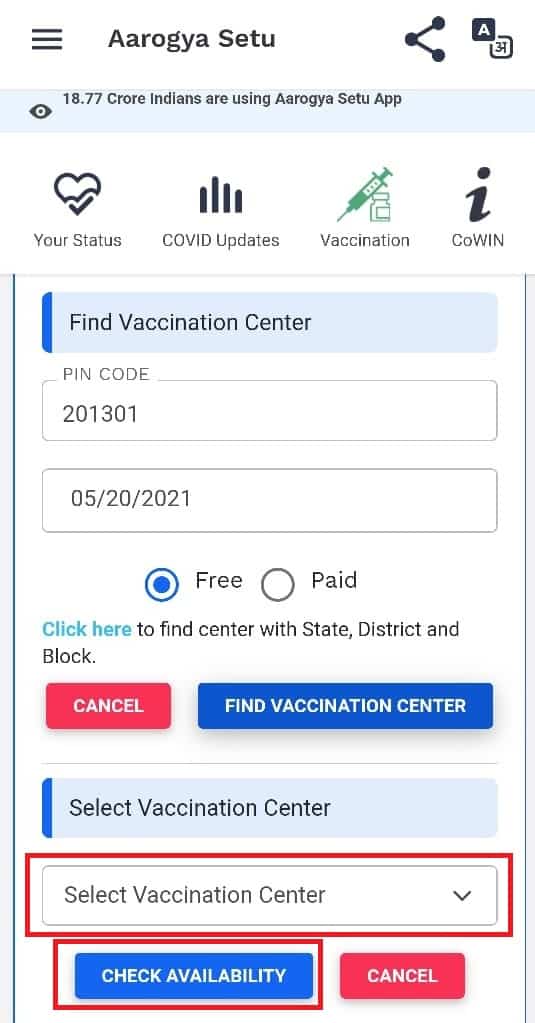
- Now, Select the ‘Time Slot‘ and ‘Vaccine‘ and Click on the ‘Proceed‘ Button.

- Now, The ‘Appointment details SMS’ will be sent to your registered phone number.
- Now, Your Appointment for Vaccination is Schedule. Go with Id proof and Appointment SMS to get the vaccine.
Which thing do you need to carry with you for the vaccination?
As soon as you complete all these steps, you will receive a message from the CoWin application. And at the time of appointment, you will have to carry an appointment slip and photo identification proof, which you will use at the time of registration for vaccination.
Documents required for the vaccination
As it is a significant problem for the government to ensure that everyone between 18-45 and overcome this problem, the government introduced this CoWIN app. Therefore, you will have to provide your actual documents for identification.
So here I am providing the list of required documents from which you need to take anyone of them as photo identification proof:
- Aadhaar card.
- Driving license.
- Pan card.
- Passport.
- Voter id card.
- Pension document.
- Passbooks issued by bank or post office.
- Official identity cards issued to MPs/MLAs/MLCs.
- Service identity card, which is issued for the employees by central/ state government/ companies.
- Health insurance smart card issued under the scheme of the ministry of labor.
- Mgnrega job card, which is also known as the Mahatma Gandhi national rural employment guarantee act.
What to do if OTP does not come from the CoWIN app?
This is also a significant problem while you will be registering yourself for the covid-19 vaccination. Because some of the time, due to the technical issues over the CoWIN application, the OTP can not come to verify the phone number.
In this situation, You need to go on the cowin.gov.in website, Umang and Aarogya Setu App and do all the similar steps to tell you previously for the “steps to get registered yourself for the covid-19 vaccination”.
What to do when you were not able to go for Vaccination at the scheduled time?
This problem is huge among those who will skip their appointment date for vaccination through this CoWIN app. But you don’t need to be panic because this CoWIN application gives a facility to reschedule your appointment date and time. After this, you need to go to the covid-19 vaccination center at that rescheduled time.
Final Words
Following this process, you can easily register in the CoWIN app for the vaccination. Cowin app provides a simple platform where you make an appointment to receive the first dose of the Covid vaccine at your nearest vaccination center. But there is no guarantee that you get an appointment for vaccination on the first try. Sometimes, it does not work and does not send the OTP.
In this situation, You can get an appointment for Vaccination through Aarogya Setu App or Umang App. the process all almost the same, but you have to follow the long process to schedule your appointment for Covid vaccination.
When you go to the Covid Vaccination center to get vaccine, you must carry some required things such as Appointment SMS and any Id proof.
I hope that you will like this article, so please do like, share and comment.
