Hello Friends, if you are concerned about privacy, you can use VPN apps. Yes, because VPNs are very safe and encrypted. Now, if you want complete information about VPNs, then you are at the right place because here we will discuss the VPN apps, what is VPN, how it works, features, and many more topics.
If you want the information related to VPNs, then read this article till the end.
Using a VPN is the most common these days, but some people do not have the right information regarding using a VPN. Also, few people start using any VPN. But using a VPN incorrectly can get you into trouble; That is why it is very important to have the right knowledge of use VPN in android phones.
In this article, we will cover all the topics related to VPN. So, keep patience and read the full article. Also, we will suggest some best free VPNs for android phone that are available on the google play store; you can download them and start using without paying any charge.
What Is Vpn In Mobile?
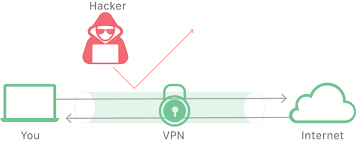
VPN stands for Virtual Private Network. It is a software application that allows users to send and receive data across public networks as if their devices were connected to a private network.
VPNs are most often used by businesses, schools, and universities that want to keep sensitive data secure from the outside world.
This technology encrypts the user’s data, which means all of your information is encoded and can’t be deciphered by anyone else.
The use of the word “private” is inaccurate because it’s not just restricted to one user. It can also be used by several devices at the same time. When you are connected to a VPN, your data travels through a tunnel that is secure and safe.
So, here we will share how you can use VPN in Android phones easily.
How To Use Vpn In Android Phones?
VPNs are a great way to protect your Android device and keep your information secure. There is a VPN for every need and budget, no matter how small or large. There are several android VPN applications available that will fulfil your VPN need in android phones.
These VPNs android applications will protect your identity and encrypt all traffic. They also offer a variety of features to make your connection easy to use.
Steps to use VPN in android phones.
- To use VPN in android, you just need to install any VPN application on your android from the google play store.
- Now, open the VPN and complete the setup process.
- Then you can select the server location and connect it.
- All Done! Now you can start browsing without worrying about privacy and security.
- Now, check your IP address after connection; your IP address should match with the server location.
Benefits of Use Vpn in Android Phones
There are several benefits of using VPN applications in android while browsing or surfing the internet.
VPNs are an important tool in the privacy and security toolkit. They’re a way of encrypting your internet connection to protect against snooping by people on the same WiFi network as you, or those monitoring your internet traffic.
- VPNs help you access to content that might be blocked due to a geographic restriction.
- VPNs are able to do that by encrypting your data and then sending it (typically via TCP or UDP) to the company’s VPN server, which decrypts it before sending it on to the internet.
- VPNs allow you to securely access the internet from anywhere in the world.
- The Use Vpn in Android Phones are good for saftey and security purpose.
- This not only helps to prevent third parties from snooping on your traffic, but it also helps to bypass censorship filters.
Highlighted Features of VPNs
- Unlimited Bandwidth
- Fast and Secure Conections
- Mutiplte Servers
- Safe and Stable
- Kill Switch
- Zero logs policy
- Malware and Phishing Protection
Disadvantages of Using VPN in Android
As with several advantages, there are also some disadvantages of using VPN which you should consider before installing and using VPN in Android Phones. It’s important not to forget about the disadvantages of using VPN in android when considering the benefits.
- It could slow down your internet speed, making it take longer for you to load pages or files.
- The VPN is not compatible with all online games.
- The VPN servers’ IP addresses can be traced.
- Your ISP might detect that you’re using a VPN and can give you a warning to not use VPN.
- Sometimes all VPNs don’t work on every smartphone but show connected, and IP did not match the server location.
Which are the Best Free VPNs for Android?
VPNs will allow you to stay anonymous and protect your data at all times. They also help to unblock blocked websites, which is great for people living in countries where certain sites are inaccessible.
There are several VPN apps that provide several features like access to geo-restricted content, anonymity, and security. Many of them will even allow you to access blocked websites by using different-different server locations.
Here is some of the 5 best VPNs android application that you can install in your android smartphone and use.
- Turbo VPN
- Nord VPN
- Express VPN
- Thunder VPN
- SuperVPN Free
If you want to read the details review of these Best Free VPN apps for android then you can checkout this post: Top 10 Best VPN For Android in India
Is VPN is Illegal In India?
VPNs are legal in India. India does not have any specific law that prohibits the use of VPN services. However, it is important to note that Indian authorities can ask for information about any individual who uses VPNs like IP address, timestamp logs, or other metadata.
They can also block or stop any online content that is deemed to be “against national interest.”
However, if you use a VPN to access restricted content from another country then that could be considered an offence.
If the Indian government blocks the service of a social media site like Facebook or Twitter, there is nothing wrong with using a VPN to bypass the block and continue using these sites. Since it is not illegal.
Conclusion
Guys, if you use VPN in Android phones, you should check the IP address after connecting; if the IP address matches with the server location, you have successfully connected with the server and ready to use.
Also, some free VPNs are not completely efficient to secure your data. If you use VPN in android to maintain high-level security, we suggest you to buy a subscription to the reliable and trusted VPN app.
So, here we have covered all complete details about VPN and discussed all topics related to VPN; if we miss something, then comment, we will solve your query as soon as possible.
If you like this article, then do comment and follow us on social media.
Heartfelt thanks for reading!
