Hey Guys, If you want to send video to your friends and the video file is large, then we have a solution that is Video compressor apps. Yes, you can use video compressor apps to reduce the size of your file. Here we will share some of the best video compressor apps for android that will offer various features such as compress videos, trim, and edit videos.
When you created a video with your family and friends and caught a wonderful moment on your camera in the form of a video, then everybody wants that video in his phone, but due to the large file, you can’t share it easily.
In this Situation, you can send that video with your family and friends after compressing the video using the Video compressor app. After that, you can upload that video on youtube or any social media platform.
The video compressor app reduces the video size without affecting its video quality. Now the problem is which video compress app is suitable for your phone, don’t worry, we will tell you some best apps.
So, here is the list of the Top 7 Best Video Compress Apps for Android.
- How to compress video files in Android?
- Best Video Compressor Apps for Android
- #1. Video Compress App
- #2. Video Compressor Panda App
- #3. Resize Video App
- #4. Video Compressor App – Fast Compressor Video & Photo
- #5. Video to MP3 Converter & Compressor App
- #6. Smart Video Compressor App
- #7. Compress Video App – Video Cutter & Audio Extractor
- Final Words
- Frequently Asked Questions
How to compress video files in Android?
It is very easy to compress video in your phone. You can easily compress the video with the help of the best video compress apps on your android phone. Download any video compress apps from the Google play store and paste the original video on it.
After pasting the video it takes some time to upload after clicking on the compress button. After some time you can see the decrease size of the video file and a new file is created.
After that, you can delete the original video from your android phone and use the compressed file and send it to friends and family or someone.
Best Video Compressor Apps for Android
So, let’s start with the review of the best video compressor app. In this article, we will review the top 7 video compressor apps that are most commonly used for compressing video files. All these apps are free and available on the google play store; you can download any app After reading the full review.
#1. Video Compress App

Video Compress app is the best video compressor app for android. It makes it much easier for anybody to compress the video and share it on social media platforms, like Youtube, Facebook, Whatsapp, etc.
With one click, you can quickly compress the video size. With the help of this app, you can easily adjust the video quality from high to standard.
Video Compress app also help us to reduce the data usages. It has a tendency to convert the video file into an MP3 audio file without losing quality. This app supports all file formats, so you can easily export your video in any format through this app.
If you want to extract music from any video then this app will help you and You Save or download the Music file in your phone.
Pros and Cons of Video Compress App
Pros
Cons
#2. Video Compressor Panda App

Video Compressor Panda app is the most popular and free to use video compressor app for android phone users. This Android app is helpful to resize and reduce the video file size. With the help of the Video compressor panda App, you can make your video file size Small effectively without losing the video quality of your original video.
This app also allows you to send the video via email. Video Compressor Panda app helps to save space on your smartphone or Tablet. It Supported many video resizer formats such as MP4, AVI, MKV, FLV, RMVB, 3GP, MPEG, WMV, and MOV.
Now you can easily render your video in various formats that this app support. After compressing, you can delete the original file from the file manager app and share the new video file with friends and family.
Pros and Cons of Video Compressor Panda app
Pros
Cons
#3. Resize Video App

Resize Video app is one of the best and trusted video compressor app. This app helps to resize the video file size with the help of the Video compressing tool. Using this app, you can easily compress the video file size in an Android smartphone without degrade the quality.
Resize Video app is straightforward for anybody can do compression without any difficulty. In Video resize app, you can select the video size you want; otherwise, you can even trim the video length before compression.
Pros and Cons of Resize Video App
Pros
Cons
Read More: Best Video Calling Apps in India
#4. Video Compressor App – Fast Compressor Video & Photo

Video Compressor App is the Best video compressor app for android. It can compress the videos and photos without collapse the quality.
Its fast compressor tool reduces the video size and converts it into the lite MP4 format. It quickly compresses the video, and it also helps you convert video into MP3 format.
Video Compressor App is completely free and user-friendly. This app is designed in such a way that anybody can use this app without any problem. This app is available on the Google play store, you can download and use it as per your requirements.
Pros and Cons of Video Compressor App
Pros
Cons
#5. Video to MP3 Converter & Compressor App

After seeing the name, I think you can easily understand the work of this app. This is one of the best video compressor app; that is why we pick this app in our review list. Video to MP3 Converter & Compressor App helps convert video into MP3 format, and it also reduces the size of the videos.
It is a free video to MP3 converter and compressor apps. With the help of this app, you can easily compress the Original video without losing its quality. This app has various tools related to video editing, such as trimming and resizes features.
Pros and Cons of Video to MP3 Converter & Compressor App
Pros
Cons
#6. Smart Video Compressor App
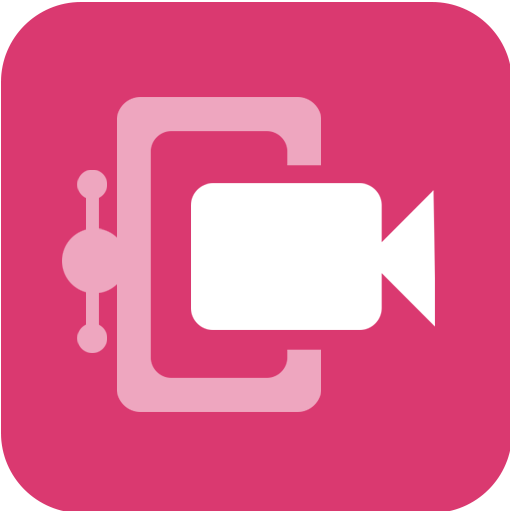
Smart video compressor app is helpful to resize the original video file without losing its quality. With the help of this tool, you can easily change the dimension of the videos, and you can set the video quality that you want.
Using the scissors button, you can cut the video part which you do not want in that video. It is also completely free easy-to-use. Smart video compressor app is the best video compressor app in India that offers various features and video editing tools for free.
It helps compress the size of short videos; if you use the short video app, this app is worth it for you.
Pros and Cons of Smart Video Compressor App
Pros
Cons
#7. Compress Video App – Video Cutter & Audio Extractor

Compress Video App is one of the best video compressor app for Android phones. This Compress Video tool helps compress large video files with specific simple steps, and it also helped us save the space of smartphones.
This app is mainly used for compressing the large video file into small video files; you can also share the compressed file with any social media platforms such as Facebook, Google, WhatsApp, etc.
Including the compressing videos, It can edit the videos with its cutter and trim tool, and it can extract the audio from any video. All these features make it best video compressor app. Also, you can use it as the best video editing app if you want.
Pros and Cons of Compress Video App
Pros
Cons
Final Words
We hope you like the review of the best video compressor apps for Android. Now Use any app to efficiently compress the video file size Without losing the video quality. When You are using any of these apps, your video size becomes reduce, and you will not face any problem while sharing file videos with your friends and family.
Some of these apps also help you convert video files into MP3 format, and these apps also work as video editor apps. In the above discussion, we have also mentioned some app that you can use as video editor apps.
If you like this article, then do comment and follow us on Social Media.
Heartfelt thanks for Reading!
