This internet era has made things very easy. Due to the Digital India program of the Indian government, digitalization has got a lot of boosts.
Keeping this digitalization in mind, the government has launched an app called Digi locker, where you can keep the soft copy of all the documents safe in this application.
In today’s article, we will learn what is Digi locker and the benefits of using Digilocker and open a Digilocker account.
What is Digilocker?
Digilocker is known as Digital E Locker, it is a kind of virtual locker, and the Prime Minister launched it in July 2015 under the Digital India program.
Within this app, you can store any of your documents, such as an Aadhaar card, PAN card, educational certificate, voter id card, passport, or any government document that you have.
It can be stored in it. The purpose of Digital E Locker is to eliminate physical documents and promote the practice of e-documents among various government and non-government departments.
An aadhaar card is required to create an account on DigiLocker. Under the Digital India program, the Government of India now gives equal importance to the soft copy as it is given to the hard copy. This means whether your document is in DigiLocker or in the locker of the house, it is the same thing.
What are the benefits of using Digilocker?
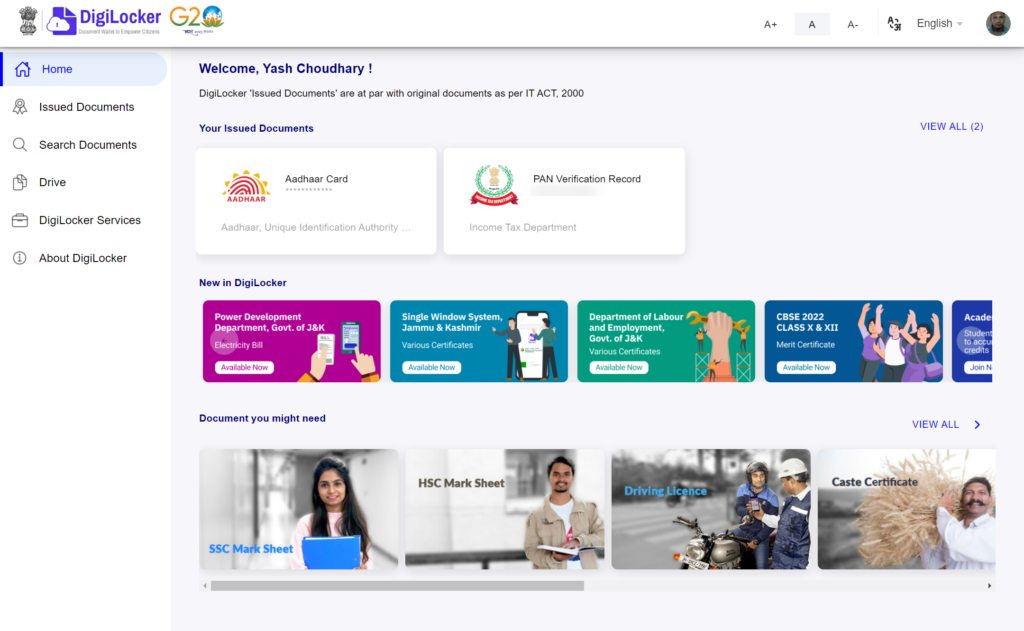
Although there are many advantages of Digilocker, here we are going to tell you about some important advantages-
1. The biggest advantage of Digital Locker is that your document becomes safe from the danger of being lost. Whatever your document is saved in DigiLocker, it can never be lost. Generally, this often happens to us when we take our documents to submit somewhere, and they get lost there, but this will not happen if we use DigiLocker.
2. Using DigiLocker, you will not need photocopies of your documents in any government or non-government offices. You can send soft copies of your documents through e-mail instead of photocopies. No office can’t deny accepting it.
3. The biggest problem with physical documents is that they get spoiled over time or turn yellow, and the letters written in them get erased, but by saving the documents in DigiLocker, your documents will be safe and secure forever.
4. The government provides such a facility that you can use the documents which are saved in DigiLocker in any corner of the world.
5. Sometimes, in our busy lives, we forget to take the necessary documents along when we go for some important office work. In such a situation, the digital e-locker can be very helpful for us and can help us to get rid of such problems.
What are the documents supported by Digi locker?
Digilocker is a cloud-based platform launched by the Government of India on which you can scan and save almost all important documents.
In this, you can easily store documents and use them when you need time; let us know which documents you can store in the Digi locker.
1. According to DigiLocker’s official website, DigiLocker has entered into a partnership with the Ministry of Road Transport and Highways to provide a digital Driving License (DL) and Vehicle Registration Certificate (RC) to citizens. DigiLocker is directly linked to the national driving license and vehicle registration database.
2. Apart from this, DigiLocker has also partnered with UIDAI (Unique Identification Authority of India) and CBSE (Central board of secondary education). Under this, you can upload e-Aadhar on DigiLocker, and Under this partnership, students can easily save their mark sheets on DigiLocker and use them in future.
3. Apart from these, you can also submit Birth, income, caste, marriage certificates, PAN (Permanent Account Number) cards etc.
How To Open A DigiLocker Account?
We will tell you here step by step how to open a DigiLocker account for free.
- First of all, go to digilocker.gov.in or install the Digilocker app on your phone and tablet.
- After that, click on the Sign-Up button on the right side.
- A new page will open where you enter your mobile number.
- After this, DigiLocker will send OTP to the number you have given.
- Enter the OTP
- After that, set your username and password.
- Your DigiLocker account is ready; you can use it.
Warning
- Do not share OTP with anyone while creating a Digilocker account, it can be misused.
- Set a strong password on DigiLocker and avoid using this password on any other social media app.
How do I store an e-Aadhar in Digilocker?
To store your Aadhaar card on the Digilocker portal, you will have to follow some easy steps given by us.
- Click on DigiLocker’s official website- digilocker.gov.in and create your Digi locker account.
- After creating the account, it will ask you for your Aadhaar number.
- Enter your Aadhaar number and proceed further.
- An OTP will come on the mobile number linked to your Aadhaar.
- Enter the OTP and verify it.
- Your Aadhaar card has been stored in your DigiLocker account.
Is Digilocker safe?
While saving such important documents, it is bound to come to your mind whether DigiLocker is safe or not. Let us tell you that Digi locker is an authentic app by the central government which is completely safe. You can use it without any fear.
Also, this app is available on Android’s Google Play Store and Apple’s App Store, you can download it and start using it.
Limitation of Digi locker
1. If a person does not have an Aadhaar card or his Aadhaar card has not yet been generated, he cannot use the services of DigiLocker. Apart from this, NRIs also cannot use the DigiLocker app.
2. To create an account on DigiLocker, the mobile number must be registered in India; DigiLocker does not support mobile numbers registered outside India.
3. DigiLocker has limited storage options, and you cannot upload any document file that is more than 50 MB in size.
Conclusion
Digital E Locker is not only beneficial for you but using it also helps the government departments a lot, due to which they have to work on a few files, which makes your work faster.
With Digilocker, your documents are saved from getting damaged. With this help, you can get your work done at any government non-government office without any physical documents.
