Hello Friends, if you need the calendar apps for looking at holidays and weeks days, then you are at the right place because here we will share some of the best calendar apps for android that are free and easy to use; these calendar apps show you the date and days with special events.
- Best Calendar Apps for Android
- #1. Google Calendar App
- #2. Calendar App By Calendar Date
- #3. aCalendar – A calendar app for Android
- #4. Any.Do App – To Do List, Planner, Calendar & Reminders
- #5. Simple Calendar – Easy Events & Reminders Manager
- #6. DigiCal Calendar App By Digibites
- #7. Business Calendar 2 – Agenda, Planner & Widgets
- #8. Calendar + Schedule Planner App
- #9. Calendar Pro App – Agenda
- #10. TimeTree – Free Shared Calendar
- Final Words
- Frequently Asked Questions
So, let’ start the review of these best calendar apps for android.
Best Calendar Apps for Android
In this post, we will review some of the best calendar apps for android that are available on the google play store for free; also, these apps have various features so, read the article till the end. Also, we will share the pros and cons of these calendar apps for android.
Apart from this, friends, let me tell you one thing that the name of the apps changes many times; So to save time, you can download directly from the given button.
#1. Google Calendar App

Google Calendar is the Best Calendar Apps For Android. It’s not just a scheduling app. It also helps you stay on top of your life and be more productive.
It is one of the Top Calendar App that syncs with other apps so you can add or edit events from Google Calendar in one place, and easily see all your upcoming deadlines, events, and tasks in one view. it is one of the best android app that are free to use.
Highlight Features of Google Calendar
- Keep Track: Google Calendar is the Best Calendar App Android and also a great way of keeping track of your work and home life.
- Create Schedules: It’s a convenient way to create and also keep all your schedules in one place.
- Additional Features: You can share your calendars with other people, create detailed event descriptions, and sync between devices!
Pros and Cons of Google Calendar
Pros
Cons
Also Read: Top 10 Best VPN For Android in India
#2. Calendar App By Calendar Date

Calendar App By Calendar Date is one of the Best Calendar Apps For Android is for all of the most important aspects in your daily life. It has a weather forecast for the next day, your agenda, reminders, and everything else you need to know.
It even syncs with the most popular email providers, so you can stay on top of your inbox without having to switch between tabs!
Highlight Features of Calendar App
- Manage Meetings & Events: You can also manage your meetings and several things with this app.
- Task Organizer: You can also use this Best Planner app for Android for the reminder and planner of your daily tasks
- Calendar With Holidays: This is one of the Calendar Apps that consists of a full calendar with all Holidays.
Pros and Cons of Calendar App
Pros
Cons
#3. aCalendar – A calendar app for Android

aCalendar is one of the Best Calendar Apps For Android, and it’s easy to use. With aCalendar, you can share your events with other people or sync your calendars to any other app or device, such as Outlook. It also has an intuitive user interface and seamless syncing.
This Calendar For Android has been created to combine power and beauty in a way that is designed for your android phone.
Highlight Features of aCalendar App
- Customize Calendar: You can customize your Calendar with colours and backgrounds, add photos and reminders, and you’ll never miss another event again.
- Widgets: There are seven widgets in this Best Calendar App that you can use on your android phone.
- Save Birthdays On Contact: You can save the birthday reminder on your contact list with this Calendar For Android.
Pros and Cons of aCalendar App
Pros
Cons
Also Read: Top 8 Best Cashback Apps In India
#4. Any.Do App – To Do List, Planner, Calendar & Reminders

Any.Do App is one of the Best Calendar and Planner Apps For Android as it has several amazing features. With a simple and intuitive design, Any.do keeps your to-do lists close at hand, without any unnecessary features getting in the way.
This Best Calendar App Android is specifically designed for quick task management, and it will help you stay on top of your workload. you can set the reminders, it is one of the best reminder apps for android.
Highlight Features of Any.Do App
- To-Do List: With a simple and intuitive design, Any.do keeps your to-do lists close at hand.
- Calendar & Planner: You can use this Best Planner app for Android to plan and remind you of tasks.
- Share Lists: You can also easily share the Lists and Plans on yours through this app with anyone you want.
Pros and Cons of Any.Do App
Pros
Cons
#5. Simple Calendar – Easy Events & Reminders Manager

Simple Calendar is the Best Calendar Apps For Android devices. It’s really easy to use, and it has some awesome features. The app can sync with your contacts so you’ll never miss an appointment again.
There are also all sorts of ways to customize the appearance of your Calendar, whether you want it to be simple or more flashy.
Highlight Features of Simple Calendar App
- Add events: With Simple Calendar, you can quickly add events in a simple yet comprehensive manner.
- Customizable: You can customize several things in this Calendar For Android, like Calendar Style, color, text, schedules etc.
- No Internet Access: Don’t worry if you don’t have internet access on your phone, this Top Calendar App works without internet too.
Pros and Cons of Simple Calendar App
Pros
Cons
Also Read: Top 12 Best and Secured Browser For Android In India
#6. DigiCal Calendar App By Digibites

DigiCal Calendar App offers a lot of features to help you manage your time well, like multi-day view, month view, day/night mode, agenda view. You can also share calendars with friends or colleagues.
This Calendar For Android app is based on Material Design and provides a new way to experience time. It’s the only Calendar that has a built-in reminder system and an interactive weather forecast.
Highlight Features of DigiCal Calendar App
- Google Calendar Compatible: It also features three customizable widgets, as well as compatibility with Google Calendar.
- Simple & Easy To Use: This Best Calendar App is simple and easy to use, so you don’t have to be an expert to enjoy it!
- Weather Forecast: You can also check the weather report with this Best Calendar App Android.
Pros and Cons of DigiCal Calendar App
Pros
Cons
#7. Business Calendar 2 – Agenda, Planner & Widgets

Business Calendar 2 is an Best Planner app for android and calendar management app, which is available for iOS and Android. This app can be used to schedule and manage both work and personal life, as it integrates with Gmail, Dropbox, Google Calendar and many more.
You can use this app on your phone, tablet, or desktop and always have access to your schedule. Finally, with Business Calendar 2, you’ll never have to worry about forgetting an important event.
Highlight Features of Business Calendar 2
- Event Organizer: You can add any events and your business meeting reminder in this Top Calendar App.
- Plan Schedule: You can plan a schedule and also customize it according to you.
- Widgets: These Best Calendar Apps For Android have 7 widgets for your android phone home screen.
Pros and Cons of Business Calendar 2
Pros
Cons
#8. Calendar + Schedule Planner App

Calendar+ Schedule Planner App will help you organize your schedule and improve work efficiency. It’s a simple app that allows you to create, edit, or delete events on your Calendar. You can also share your schedule with others using the app’s sharing feature. It’s a great way to stay organized and always know what is going on.
It is one of the Best Calendar Apps For Android. It will help you stay organized, on top of your schedule and never miss an event.
Highlight Features of Calendar + Schedule Planner App
- Planning App: This Top Calendar App is the Best Planner app for Android too, as you can set plans in the Calendar.
- Schedule Alerts: You can add schedules in this calendar app like other Calendar For Android.
- Customizable: This Best Calendar App is customizable, you can customize calendar color, event colors etc.
Pros and Cons of Calendar + Schedule Planner App
Pros
Cons
Also Read: Top 12 Best Call Recording Apps For Android
#9. Calendar Pro App – Agenda
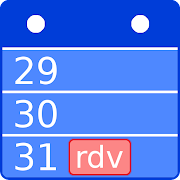
Calendar Pro is a diary, planner, to-do list, and everything in between. It has all the features you’ll need to organize your life in a smart and efficient way.
This Best Calendar App Android will eliminate the stress of forgetting important events by giving you reminders of what’s coming up on your calendar days before they happen. You can keep track of all your events in one place. It’s an excellent tool for anyone who needs to organize their life.
Highlight Features of Calendar Pro App
- Month and Week view: You can view the Calendar according to you in the month or week view with this Best Calendar App Android.
- Widget: It also has several widgets that you can set to your android home screen.
- Customization: It is one of the Best Calendar Apps For Android, as you can also customize colors and everything.
Pros and Cons of Calendar Pro App
Pros
Cons
#10. TimeTree – Free Shared Calendar

TimeTree is one of the Best Calendar Apps For Android that not only looks good but it’s easy to use. With TimeTree, you don’t have to worry about forgetting important events because the app will remind you.
TimeTree is an award-winning Best Planner app for Android that combines the simplicity of a traditional paper planner with the convenience of an electronic one.
Designed for both work and personal use, you can easily manage your busy life, share important dates with family and friends, set reminders about tasks or events, and even sync with your home computer.
Highlight Features of TimeTree App
- Add Widgets: It also has a widget feature that’s accessible from your home screen. TimeTree is available on all Android devices and it’s free!
- Customizable: Users can customize this Best Calendar App to show what they want on their Calendar and only what they want on their Calendar.
- Reminders and Recurring Events: It also has some great features like reminders and recurring events, which help you to remember all the events.
Pros and Cons of TimeTree App
Pros
Cons
Final Words
So, the review of these best calendar apps for android ends here; we hope you like this review. Also, if you find any calendar app in this review that suits you, then download it from the google play store for free.
These Free calendar apps for android get millions of ratings and downloads on the google play store. Also, These apps are the trusted and reliable calendar apps so that you can download them without any problem.
If you like this article, then do comment and follow us on social media.
Heartfelt thanks for reading!
