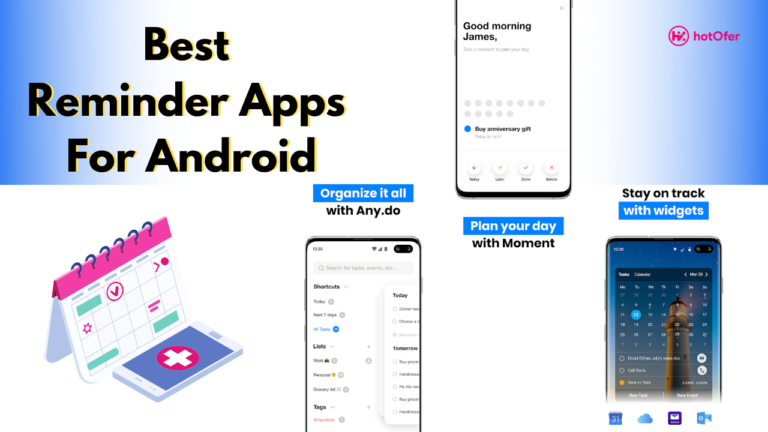Hey Guys, if you have trouble remembering your work, then you can use the best reminder apps; yes, using these apps, you can set reminders easily. Now, if you want these reminder apps, then don’t worry; you are at the right place because here we will share some of the best reminder apps for android; these apps will help you to organize your work and set a reminder with alarm.
Work and our lifestyles are becoming more problematic than ever in the last decade, increasing our stress. It is becoming challenging for people to handle both the work and the personal life because when we focus on the one, we forget what we have to do in the other.
So to help everyone in managing both their personal and professional life, after doing multiple research, we have found the best daily reminder apps of 2021, and these apps will help you not forget anything.
Thus you don’t have to worry about forgetting, and it will increase your productivity up to two times, and it can act as Best Reminder app for android.
In this modern world, everyone needs a little reminder to remember the things they have to do sometimes because the world we live in is full of many distractions and various other things that we take away from our curriculum.
So we will easily finish the work using Daily Reminder app because it reminds all the work on time. So here, we will list the top 10 best reminder apps for Android.
- Best Reminder Apps for Android Phones
- #1. To-Do list By Splend Apps
- #2. Microsoft To Do: List, Task & Reminder
- #3. Google Tasks
- #4. Any. Do: To Do List, Planner, Calendar & Reminders
- #5. Todoist: To-Do List, Tasks & Reminders
- #6. TickTick: ToDo List Planner, Reminder & Calendar
- #7. Galarm – Alarms and Reminders
- #8. BZ Reminder
- #9. To-Do Reminder with Alarm
- #10. Just Reminder with Alarm
- Final Words
- Frequently Asked Questions
So, let’s start the review of these best reminder apps for android.
Best Reminder Apps for Android Phones
In this post, we will review the top 10 best reminder apps for android that are available on the google play store; you can download these apps for free. Also, we share highlight features and pros and cons of these best reminder apps.
Apart from this, friends, let me tell you one thing that the name of the apps changes many times; So to save time, you can download directly from the given button.
#1. To-Do list By Splend Apps

To-Do list is the Best Reminder App that comes to everyone’s mind is it’s about App For Reminders and more than 10 million people throughout the world use this app to organize and plan their small and big projects.
This app also allows you to organize tasks and prioritize them effectively and can remind you of deadlines with Daily Reminder App. This is one of the most downloaded to-do apps and it has great features to assign tasks.
Highlight Features of To-Do list
- Link Sharing: It allows you to add links and notes to the to-do list so you can access the files at one go without searching.
- Compiling task: It allows you to combine two tasks into one which is the best feature.
- Multiple Task: You can assign multiple tasks to your team at once.
Pros and Con of To-Do list
Pros
Cons
#2. Microsoft To Do: List, Task & Reminder

Microsoft to-do app is the Best Todo App for Android without any doubt; it can help you organize your daily work and improves your overall productivity and performance.
You can schedule home works in Microsoft. It is recognized as the best reminder app as it can remind you of all your works that you have already listed in that app so that you won’t forget any work as you did in the past and this Todo App improves your performance.
Highlight Features of Microsoft To Do
- Task Prioritization: Microsoft Best To-do App is the best organizer app, in which you can even prioritize the tasks.
- Specific Storage: Microsoft To-Do allows you to upload documents, photos and other files for each task.
- Share Files: It also offers File sharing with others to prevent confusion in tasks.
Pros and Con of Microsoft To Do
Pros
Cons
#3. Google Tasks

Google’s Tasks the best Daily Reminder App is the Best App For Reminders which can be used to interact with other Google services such as the calendar.
It also allows the users to use the Google calendar app to assign the work and task as per the dates and you can find reminders and tasks as it comes with extraordinary features. It also allows you to interact with mail and allows you to mail and send other information to your contacts.
Highlight Features of Google Tasks
- Location reminder: It helps you to set a reminder with location to increase performance.
- Best organizer: Best and user-friendly organizer so that it won’t take more time to create the task list.
- Share Files: It also offers a File sharing service that is best for professionals to carry out their day to day work using this Best Todo App For Android.
Pros and Con of Google Tasks
Pros
Cons
#4. Any. Do: To Do List, Planner, Calendar & Reminders

Any. Do is yet the Best Reminder App For Android and a legend among the other Daily Reminder App, It has a multi-tasking scheduler and this reminder app helps you organize each and schedule, most people are comfortable with the free version.
But for the remainder feature, you have to get the paid version and compared to other paid apps this Best Todo App For Android costs very little and comes with a voice alert for better performance analysis.
Highlight Features of Any. Do
- Best Voice remainder: This App For Reminders allows you to set a reminder in your voice.
- Planner and memo: It has its planner section to plan the daily work and it allows you to have the memo section to issue a memo to employees.
- Cloud Storage: Cloud storage for better data and files management.
Pros and Con of Any. Do
Pros
Cons
#5. Todoist: To-Do List, Tasks & Reminders

This is popularly known as Best Birthday Reminder App For Android and it has evolved very much from its initial stage as an App For Reminders. This app has a user review system and for each review, they update the app to make it better as the Best Reminder App For Android.
It also has a nice and encouraging user-friendly interface and it comes with tons of features to set tasks and lists to your teammates so errors can be reduced.
Highlight Features of Todoist
- Widget and icon: It allows you to set remainder by using widgets and special icons.
- Ringtone feature: You can set your ringtone as the reminder for each task specifically.
- Popup Notification: This reminder shows popup message of the reminder in your phone screen.
Pros and Con of Todoist
Pros
Cons
#6. TickTick: ToDo List Planner, Reminder & Calendar

One of the Best Reminder Apps is TickTick as it helps you organize and manage time with focus and helps you give better results with increased productivity. It can be used as Best Birthday Reminder App For Android also and it can help you organize both house and office works.
It is suitable for all persons who feel that it is hard to manage both the personal and professional work, this can help them manage both works and also improves their performance.
Highlight Features of TickTick App
- Smart Data Parsing: This features automatically set the date as a deadline with an alarm to remind us as a Reminder App With Alarm.
- Promodoro Timer: It allows you to have a small session of focused 25 minutes without distraction.
- Sub Task Mode : This mode allows you to assign sub task.
Pros and Con of TickTick App
Pros
Cons
Also Read: Top 12 Best and Secured Browser For Android In India
#7. Galarm – Alarms and Reminders

Galarm app is one of the Best Todo App For Android that is available today it allows you to set an alarm as a remainder so even if you want to forget it won’t let you forget.
It can also be used as a Best Birthday Reminder App For Android and helps you remember the important days of your life so that you won’t forget the birthdays of your loved ones. This Best Reminder App For Android has many features like file sharing, task reminder and many more.
Highlight Features of Galarm
- Combining: This combining feature allows you to combine multiple files.
- Five reminder tasks: You can set up to 5 reminders for each task.
- Multiple task assign: Assign multiple works to your team in a single click.
Pros and Con of Galarm
Pros
Cons
#8. BZ Reminder

BZ Reminder is the Best Reminder App that has gained more popularity. It is claimed to be the most effective reminder app by developers. This app can allow you to set notifications and reminders as the Reminder App With Alarm and it comes with an awesome grid layout for this Best Reminder Apps.
If you are considering the best alarm reminder app then this is the must-have in your device as it makes the working process very effective for everyone.
Highlight Features of BZ Reminder
- Urgency task: This feature helps you to assign tasks based on urgency.
- Hourly remainder: You can set up an hourly reminder for small things like drinking water through this Best Reminder Apps.
- Priority mode: This helps to prioritize important works.
Pros and Con of BZ Reminder
Pros
Cons
Also Read: Top 10 Best VPN For Android in India
#9. To-Do Reminder with Alarm

To-Do Reminder with Alarm is one of the Best Reminder App For Android With Alarm as you don’t have to keep everything in your mind and you can focus on work if anything is there to remind you this app will take care of it and it helps in the proper arranging of tasks.
It is the best reminder app with alarm, it can also be used for notification purpose, for sharing files and images between a team without any delay.
Highlight Features of To-Do Reminder with Alarm
- Custom alarm: This Best Reminder Apps has a custom alarm feature to set your reminder tone.
- Speech to text: You don’t have to type everything use the speech to text feature.
- Multiple reminder: You can set several reminders for each task.
Pros and Con of To-Do Reminder with Alarm
Pros
Cons
#10. Just Reminder with Alarm

Just Reminder with Alarm app is one of the Best Reminder Apps with alarm and it is available on the google play store for free. The app allows you to set reminders and notifications and you can also customize their reminder intervals, like every hour, day, month or even a few years later.
This app is the best to remind things you normally forget and it helps you do other works and when the task is deadline it will remind you as the Best Reminder App For Android.
Highlight Features of Just Reminder with Alarm
- Alarm: It has this alarm feature so you will never forget the task that you wanted to remind yourself.
- Speech to text feature: This app has the speech to text option to help you assign tasks faster.
- Alarm and popup reminder: It has both alarm and popup reminder modes.
Pros and Con of Just Reminder with Alarm
Pros
Cons
Final Words
So, the review of these best reminder apps for android ends here; we hope you like this review. Also, if you find your best reminder app in this review which suits you, then download it from the google play store for free.
These reminder apps get good ratings and millions of downloads on the google play store. These are the trusted and reliable apps so that you can download them without any problem.
If you like this article, then do comment and follow us on social media.
Heartfelt thanks for reading!