Hello Friends, if you want to manage your files quickly on your Android phone, then you need to use the file manager app; if you don’t have a file manager on your phone, then Don’t worry you are at the right place because here we will share some best file manager apps for Android phones. These file manager apps make your work easy and systematically organize your files.
One of the most essential apps for your phone is the Android file manager. You can search your files, locate your downloads and manage your storage space.
These Android file manager apps can help you explore your root directory, encrypt apps, move files, create, and delete folders manually on your phone.
Also, there is much more work for these file manager apps as your smartphone’s default file manager can’t do everything. So, to open some files or access the root file of a phone, you need the best android file manager apps.
So, we have listed some of the Best android file manager apps for you with which you can do a lot of things on your phone.
- Best File Manager for Android
- #1. Files By Google App
- #2. X-plore File Manager App
- #3. APUS File Manager App
- #4. Total Commander App
- #5. Astro File Manager App
- #6. FX File Explorer App
- #7. MK Explorer App
- #8. Solid Explorer File Manager App
- #9. Amaze File Manager App
- #10. EZ File Explorer App- File Manager Android, Clean
- Final Words
- Frequently Asked Questions
Best File Manager for Android
So, let us start with the review of these best file manager apps. In this Review, we will mention the top 10 best file manager app for android phones; you can download all these apps from the Google play store. Some file manager apps contain ads.
And Few apps have the features like Android phone cleaner and Antivirus that make it more worth using these apps. You can use any file manager according to your need.
#1. Files By Google App

Files by Google is one of the Best android file manager apps as it doesn’t have any ads and it has lots and lots of features which will help you in many ways.
Google Files covers everything, which is more than any smartphone file manager app will ever provide. All the essential functionality is available here including copying, renaming and moving files.
Features of Files By Google App
- Removes Junk Files: Google Files can help boost your phone’s performance by removing temporary and junk files.
- Browser Files: The Browse tab makes it easy to locate files by categorizing them into different categories such as Images, Videos and Audio.
- Safe Folder: It also includes a Safe Folder for storing sensitive files. The Safe folder can be locked using a PIN or pattern to keep your private files secure.
- Cloud Storage Service: This app integrates with cloud storage services.
Pros and Cons of Files By Google App
Pros
Cons
#2. X-plore File Manager App

One of the most unique options for Best free file manager for android is X-Plore File Manager. This is a forced dual-pane application, which means that you can manage two windows simultaneously. This is great if you need to quickly move files or copy/paste between folders.
It has a disk map that allows you to see which files eat up the most disk space and comes with its very own PDF viewer.
Features of X-plore File Manager App
- Dual Pane View: AIt provides a View of a dual Pane Screen. You can have any two folders you choose displayed simultaneously.
- Remote Access: Wirelessly manage your files using a web browser on a computer.
- Move Files Quickly: This makes it simple to move files quickly from one location to another or copy and paste files between them
- View Source Code: It also allows you to view inside (Source Code) of APK files, and can compress folders into APK packages.
Pros and Cons of X-plore File Manager App
Pros
Cons
#3. APUS File Manager App

APUS File Manager offers a great user experience, with all the features that you didn’t know you needed. Its features are all well-integrated, making it easy to use and manage files.
A few paid features require premium subscription, and it includes an encrypted vault, video player and Wi-Fi file sharing. SSH file transfers are also available. You can also access your phone files through a web browser.
You will find the usual set of folder and file management tools. You can lock files and folders with a PIN or pattern.
Features of APUS File Manager App
- Access Root Files: You can access root files with the built-in editor.
- Customize: Simple File Manager Pro can be used to convert media files and to customize its theme or colors.
- Boost Performance: In a matter of seconds, it can clear junk and temporary files from your phone’s storage.
- Compress and Decompress: It also has the ability to compress and decompress ZIP/RAR archives without any problems.
Pros and Cons of APUS File Manager App
Pros
Cons
#4. Total Commander App
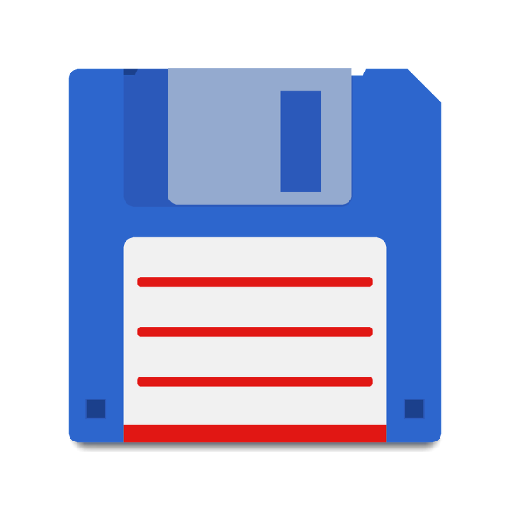
Total Commander is a powerful file manager app that’s highly rated. You can get almost any feature you need, such as cloud storage support and network storage support.
It also supports several external plugins. There are plugins for cloud services and many other features. There is a plugin for every feature. This allows you to avoid downloading unnecessary software if you don’t use the functionality.
You can use the built-in text editor and search function.
Features of Total Commander App
- Bookmarks & Text Editor: Bookmarks are available, along with other tools like an included text editor.
- FTP & SFTP Support: Total Commander supports FTP and SFTP clients via a plugin. The same applies to WebDAV, LAN access, and WebDAV.
- Compress Files: You can make ZIP and RAR files with this app.
- Dual Pane Screen View: It features a dual-pane view, a media player, which can stream from LAN, WebDAV, and cloud plugins.
Pros and Cons of Total Commander App
Pros
Cons
#5. Astro File Manager App

Astro File Manager is an Android file manager app that dates back to the beginning. It has had its ups, downs, and all that. It’s still a solid choice.
It supports SD card support, cloud storage, file compression, app administration, and archive extraction support (ZIP or RAR).
It allows you to organize, move and back up files to the cloud. You can also clean up your Android phone’s memory to improve its performance. It is one of the most visually appealing file manager apps..
Features of Astro File Manager App
- Windows Explorer Look: Astro File Manager now has the familiar Windows Explorer look. You will also find the familiar yellow folder icons.
- Backup & Restore: Astro allows you to back up apps to SD cards, and can also restore your apps after a factory reset.
- Easy To Use: The UI is simple and easy to use for navigation. It offers easy folder management for cloud, internal and external storage.
- Free & No Ads: Astro File Manager was developed by App Annie, a well-known mobile analytics and data firm. It is completely free and doesn’t contain any ads.
Pros and Cons of Astro File Manager App
Pros
Cons
#6. FX File Explorer App

FX File Explorer has an amazing user interface and it has a lot of emphasis on privacy. It does not display ads and does not track user activity. The app comes with a productivity-oriented home screen that lets you directly access important folders, media files, and cloud storage.
FX File Explorer lets you manage all your apps and can also handle ZIP, RAR, and Tar files. This is just a small part of the many functions offered by FX File Explorer.
The app has a lot of features, including support for dual-pane views and all major file management tools. It also includes a text editor and a shell script executor. Additionally, encryption support is available.
Features of FX File Explorer App
- Multi Window Support: It supports multi-windows and has a main screen that is efficient.
- Connect With Computer: This app allows you to access networked computers, including FTP and SSH FTP.
- Script Executor: There are also archivers and extractors and a Shell script executor.
Pros and Cons of FX File Explorer App
Pros
Cons
#7. MK Explorer App

MK Explorer is a great choice for minimalists, it is one of the Best android file manager apps. Why? This app’s design is perfect for minimalists. This app’s UI is very clean and one of the easiest interfaces.
The app offers basic functionality as a file manager and some additional features. Although it isn’t as feature-packed, most users will find it to be as useful.
It can also compress and decompress files. It can be used as a root-explorer and has a built-in gallery, text editor and music player. It supports 20 languages, which is a bit surprising.
Features of MK Explorer App
- Built-in Player: It has built-in players and viewers for different file types so that you can play and watch video and music right from it.
- Built-in Search: The app also has a built-in search that will assist you in navigation.
- Dual Pane View: The app has a dual-pane view which is very popular among file managers.
- Cloud Storage Support: It can also be integrated with many internet-based storage services, including Google Drive.
Pros and Cons of MK Explorer App
Pros
Cons
#8. Solid Explorer File Manager App

One of the best things about Solid Explorer is its dual-pane design, which makes it quick and easy to sift through all your Android files.
The file manager offers all the standard options for file management, but it also supports dual-pane layouts to increase efficiency. You can also secure sensitive files with strong AES encryption with the file manager.
It supports FTP, SFTP and WebDAV protocols, as well as major cloud storage providers. The app is strong in encryption and has a storage analyzer.
Features of Solid Explorer File Manager App
- Encrypt/Decrypt: You can use it to encrypt files and folders using a password. Once encrypted, you can open them with a fingerprint reader.
- Turn Device Into FTP Server: The app allows you to turn your phone into an FTP server so that you can access files on your computer.
- Connect With Network Protocols: It also supports major network protocols. It can be connected to any cloud storage you choose, and also serves as a root-explorer.
- External Storage: This app allows you to manage external storage hardware.
Pros and Cons of Solid Explorer File Manager App
Pros
Cons
#9. Amaze File Manager App

The Amaze File Manager is an open-source file manager that is based on the Material Design guidelines. It is clean-looking and contains all the major file management tools. You also get all features of the app without having to upgrade to the Pro version.
Tabbed browsing, root access, app manager, root, file encryption support, and cloud storage support are some of the featured features. It’s free to download and install. That is why it is the best free file manager for android.
Multiple tabs can be used, as well as switching between themes. You can also quickly copy, cut, compress, extract, and do other tasks that you would like from a file management program.
Features of Amaze File Manager App
- Root Access: maze File Manager also provides a root explorer to help you find root folders and files, just like many of the other apps on this list.
- Database Reader: Amaze File manager also has a built-in APK reader and database reader. It also features a text viewer.
- App Manager: Amaze File Manager also has an app manager built in that allows you to open, backup, and uninstall any app.
Pros and Cons of Amaze File Manager App
Pros
Cons
#10. EZ File Explorer App- File Manager Android, Clean
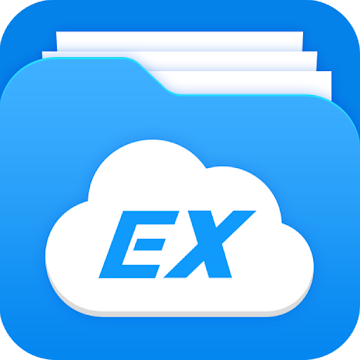
EZ File Explorer is a fast, free and Best android file manager. The user interface is simple and elegant, allowing you to quickly access different files and apps.
This tool can be used to free up space on your smartphone by using a storage cleaner. EZ File Explorer supports plugins that provide additional functionality such as casting via Chromecast or USB OTG. And unlike any other app, the app can be customized in appearance.
Features of EZ File Explorer App
- Manage Files & Folders: EZ File Explorer makes it easy to manage all your files and folders.
- Add-on: You can also use add-on with this app.
- Dual-Pane View: Dual-pane multitasking is a cool feature that allows you to drag and drop files between windows.
Pros and Cons of EZ File Explorer App
Pros
Cons
Final Words
So, these are some of the Best File Managers for Android that we told you about. All the applications have different-different amazing features which will make your work very much easy and interesting too.
After downloading any of these Android file managers you don’t need any third-party app to compress/decompress files and for many other works too. All the applications are freely available on Google Play Store, so download the Best android file manager now, and make your work easier than ever.
If you like our article, then do comment and Follow us on Social Media.
Heartfelt Thanks for Reading!
