Hey Guys, if you are keen to know about the best photo editing app and also if you want to edit your photos like a pro, then you are at the right place because here we will going to review some of the best photo editing apps. These editing apps help you to edit your photos easily. Also, we will share the benefits of these apps for better help to find the best editing app as per your needs.
The best photo editing apps can improve and enhance your photos and selfies, whether you’re an occasional photographer or a professional social media influencer.
Photographers are always looking for pictures of the perfect moment. Smartphone cameras offer great optics that capture high-resolution, sharp results, and photographers use them to click high-quality images.
There are many free and paid Best photo editing apps for smartphones are available in India. It offers simple camera-sharing tools for full-featured photo editing that enables you to capture, edit and organize photos directly from your iPhone or Android phone.
Here in this article, we will tell you about some of the Best Photo Editor Apps with which you can make your photograph or selfie the best.
#1. PicsArt

PicsArt offers a lot of creative control with excellent image editing tools and a variety of attractive filters. PicsArt has a huge selection of editing tools, from basic adjustments such as exposure and contrast to filmic colour correction and dramatic filters that can turn your image into a picturesque work of art.
The app tutorials are easy to follow, and challenges ask users to submit their creations on various types of edits and topics, with the winner chosen by community voting. PicsArt app is also used as Background Remover App. It can easily remove the background of any image.
Benefits of using PicsArt App
- The fully featured camera module includes pre-set effects and photo tools.
- PicsArt offers a range of tools for photo editing and collaging. It’s easy to use, and makes it easy for all of us to get the most out of our photos.
- You can also use Remix Chat to share and edit photos with your friends among PicArt’s 150 million monthly users.
Pros and Cons of PicsArt App
Pros
Cons
#2. Snapseed

Snapseed is one of the most popular Best photo editing apps for Android. Although easy to use, Snapseed offers a powerful collection of editing tools. It is aimed not only at casual users, but also at serious photographers who want or need to take the best possible pictures on the go. It can also be downloaded and used free of charge.
In addition, you can save the batch edits you apply to an image and look forward to applying for other photos that you can share with other users.
Benefits of using Snapseed App
- As such, it has a full range of world-class editing tools, including selective editing, brushes and a beautiful collection of film-related filters like lens blur, retrolux and double exposure.
- For detail-oriented photographers, Snapseed is not only fun, but also addictive.
- Editing is non-destructive, so you can go back and stack layers of edits, customize or eliminate edits, including correcting misspelled texts.
Pros and Cons of Snapseed App
Pros
Cons
#3. Adobe Lightroom

Adobe Lightroom is one of the Best photo editing apps for Android and for professional photographers as it is the only photo app that allows you to view, edit and organize a large number of images.
The premium Adobe Lightroom version includes advanced features such as healing brushes, selective adjustments, cloud storage, raw image editing, DSLR photos and more.
Benefits of using Adobe Lightroom App
- It has built-in camera functions to take photos in RAW on your smartphone, and you can edit exposure and aperture with other manual functions.
- Lightroom is also a great learning platform. It has a growing library of interactive tutorials that teach you how to edit your images like a pro
- This is a good application because the functionality is very deep, with dozens of tools for working with exposure, color, selective edits, filters and so on.
Pros and Cons of Adobe Lightroom App
Pros
Cons
#4. Adobe Photoshop Express

Another Best photo editor app from Adobe is Photoshop Express. If you want to edit in RAW or TIFF format, you can do so in this app. Like many other photo apps, Photoshop Express includes features like Straighten and Flip to help you achieve more flexible editing options.
It offers fast editing with a professional feel, but Lightroom app offers more options.
Benefits of using Adobe Photoshop Express App
- The unique feature of this camera is Adobe Sensei’s use to identify the type of photo (portrait or landscape) and to create masks for key features such as the face or sky.
- There are 45 filters to choose from if you wish to add creative effects to your images.
- One-click sharing of images, resizing and watermarking are also useful features.
Pros and Cons of Adobe Photoshop Express App
Pros
Cons
#5. Pixlr

Pixlr is one of the best photo editing apps for casual photographers who want to fine tune their phones, add some nice effects and share their photos on social networks. The intuitive user interface is easy to master, and you can have the right fun while playing with your images.
The library with special effects, filters, overlays and edges is fun and attractive. It has Cartoonistic stickers, which are looking versatile and funny.
Benefits of using Pixlr App
- Pixlr has many advanced features, but it works best as a generic editing suite.
- Here you will find the usual settings such as exposure, contrast and temperature, as well as advanced tools to prevent, smooth and heal your images.
- Create collages with preset layouts and design templates that allow you to mix, zoom, resize and move your photos as placeholders.
Pros and Cons of Pixlr App
Pros
Cons
#6. Prisma
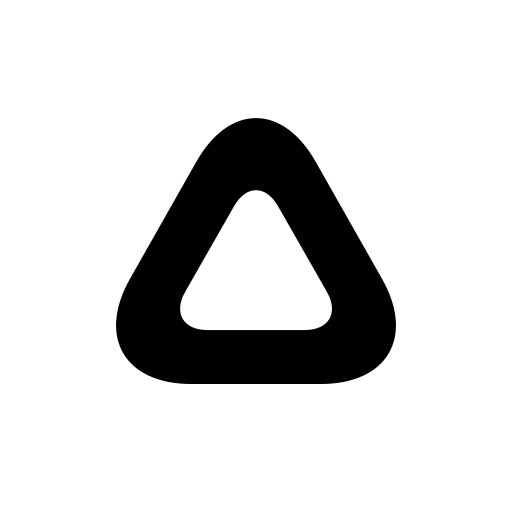
When editing is more complex than on a smartphone, Prisma maintains its own servers for editing and returns your modified image. The latest photo-enhancing app craze is Prisma.
Prisma App is developed by a Russian developer that turns pro-functional smartphone shots into art.
The photo appears when you browse, in whatever style you find attractive. If you don’t like the variations, there’s always something else to choose from.
Benefits of using Prisma App
- It’s easy to use and understand, so you don’t have to worry about making any mistakes or having to study the instructions. All you have to do is download the app and start using it.
- Once Prisma has a finished image, there are options to adjust things like exposure, contrast, brightness, saturation, vibrancy, shadows and even add vignettes.
- Prisma app is very user-friendly and easy to download. It is unlike other photo editing software, which can be difficult to use and require an extensive learning curve.
Pros and Cons of Prisma App
Pros
Cons
#7. VSCO
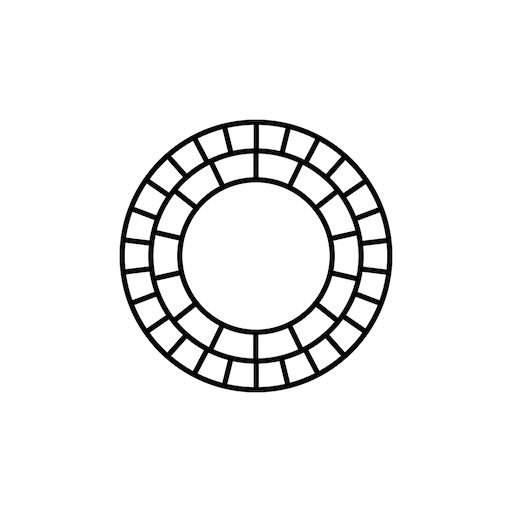
VSCO is one of the Best photo editing apps for Android that have excellent 3-in-1 camera features and social sharing through the android Photos app. It is not only one of the best photo editing apps but also a photo sharing app and Best Camera App.
VSCO has a dedicated community of photographers on Instagram where you can find all kinds of people. Although it focuses on traditional photography, it has a variety of photo corrections and adjustments to achieve high-quality results, including film, emulsion and all types of filters.
Benefits of using VSCO App
- You can save 10 edits and a list of edits that can be made on photos to use with other images.
- The VSCOs camera offers a nice selection of pre-capture controls on iOS, but not Android, including selective focus points and manual controls for white balance, ISO and exposure.
- It can also import RAW files. Its functionality is not as comprehensive as other good photo editing apps.
Pros and Cons of VSCO App
Pros
Cons
#8. Enlight

Enlight is a powerful iPhone photo editor app with a massive selection of editing tools. It’s an advanced photo app with all the useful photo editing tools. This photo editing app has many options like exposure correction, color, and cropping.
Also, it has several unique features, such as a built-in filter duo, hue, and black-and-white filters for maximum control over photo highlights and shadow quality. You can also use the Enlight app if you are new to image editing. all these features and editing tools makes it best photo editing app in India.
Benefits of using Enlight App
- With the Enlights Mask tool, you can paint over images to fix abnormal colors and stains and create subtle but pleasant effects.
- The paid Pro version unlocks the functions Photofox, Darkroom Target.
- The top feature of Enlights is its mixer tool which allows you to combine two photos into a double exposure image, but there are many additional features for fine tuning and editing.
Pros and Cons of Enlight App
Pros
Cons
#9. Instasize
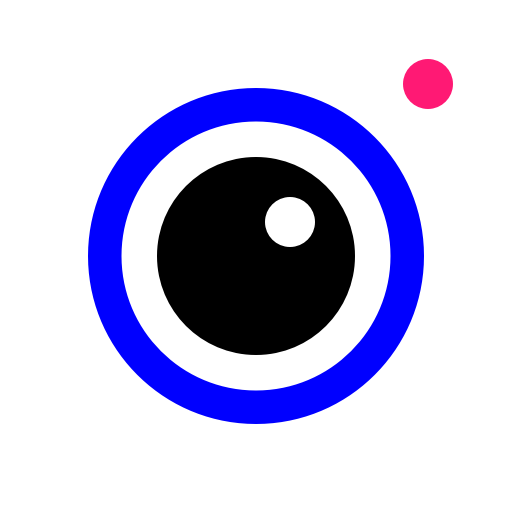
Instasize has been one of the most consistent choices for content creators. From the outset, the app was designed to address the need for a user-friendly photo cropping app as Instagram allows only round photos.
Today Instasize is full of editing features that will help you improve your Instagram game. It is one of the Best photo editing app for android and ios users.
Benefits of using Instasize App
- Edit photos, apply filters and create collages without the need to use multiple apps.
- Instasize is a popular photo editor app that lets users edit their photos with fun filters and customization tools
- With the built-in collage feature, you don’t have to switch between apps to create collages
Pros and Cons of Instasize App
Pros
Cons
#10. Cyberlink PhotoDirector

Cyberlink Photodirector is a powerful and Best photo editing app for Android that lets you tweak your photos and add filters to them. It has an intuitive interface that anyone can use.
It enables numerous special effects of artificial intelligence, animation effects, content-conscious features, photo merging, video and photo effects, layer-based editing, watermarks, facial and body enhancements and 360-degree image editing.
Benefits of using Cyberlink Photodirector App
- Cyberlink has hobbyists and memoirists features expect from their photo editors with artificial intelligence.
- Using the PhotoDirector app is pretty simple. Take a photo with the app and give it permission to access your photo library.
- Photoshop Express uses filters called lens to apply special effects and make adjustments to color, illumination and clarity
Pros and Cons of Cyberlink Photodirector App
Pros
Cons
Final Words
So, we hope you will like these Best Photo Editing Apps in India and some of them are also available in Apple App Store that means iPhone users can also use them. So, now it’s your turn to pick any of these applications and start photo editing now.
Also, most of the apps listed above are free but also they have many in-app purchases, so if you want more features, you can purchase the subscription.
If you like our article, then do comment and follow us on Socila Media.
Heartfelt Thanks for Reading!
