Hey Guys, If you are upset with your phone’s slow speed or upset with your phone’s full Ram, we have a perfect solution. The solution is an Android app killer; yes, you can boost your phone performance using these apps. Today we will discuss about the best free Android app killers that will boost your phone performance by killing all the background apps.
Today Mostly Android Apps are designed with advanced tools; because of this, you need a good specification phone to use these apps. But if you have a normal phone, then these apps open slow in your phone; due to this, when you open these apps, the processing of the phone is slow down or sometimes hang your phone.
In this situation, Android App Killers is required for normal phones because it fixes the slow speeds when you are opening multiple apps on your smartphone.
The app running in the background can drain your battery and use other resources like RAM, making your phone slow; this is the main cause that several people face on their smartphones. But the solution is also very simple. In this post, we will give you the complete solution to tackle this problem.
Here we have listed some of the best free Android app killers in 2021, which will immediately solve the phone lagging problem.
Best Free Android App Killers
So, let us start with the review of the best free android app killers.
#1. Advanced Task Manager App

You can customize everything with this Advanced Task Manager app. You can also kill the applications that you choose. It has various features such as Ram Cleaner, Android optimizer, one touch booster and more.
Advanced Task Manager is a top-rated Advanced App killer for android that is available on Google Play Store. It has two modes of killing apps available in the Advanced Task Manager: Manual and Auto.
Features of Advanced Task Manager App
- Eliminates GPS Apps: GPS running in the background drains your battery and consumes too much RAM.
- Virus Scanner: It also includes a virus scanner that will help you get rid of malicious files and a batch uninstall feature that allows you to remove unwanted apps from the device.
- Manual Mode: Manual mode allows you to kill apps and games, as well as set up regular kills, startup kills, and other functions.
- Auto Mode: The app will kill all background apps and tasks in Auto mode.
- RAM Cleaner & Battery Optimizer: This app is an Android optimization tool because it provides a RAM cleaner and app killer as well as a battery optimizer.
Pros and Cons of Advanced Task Manager App
Pros
Cons
#2. Simple System Monitor App

This Simple System Monitor is one of the Best task manager app for android that will show you all stats regarding your Phone’s usage. It is no longer possible to view the CPU stats in the latest android versions.
This application fixes the problem and allows you to see all information about your phone’s memory or CPU usage. This app is very useful for monitoring active apps and finding resource-intensive apps. It also works as best cache cleaner app for Android phones.
Features of Simple System Monitor App
- Free CPU Usage: This app will help you stop their unwanted CPU usage.
- Data Management: This app is the best for data management on Android.
- Track Data Usage: This app allows you to track data usage on your mobile, WiFi, and roaming devices. You can even set up custom data usage alarms in the app.
- Access To Information: You can access a variety of information about users and system applications through the Android app.
- Terminate Any Activity: It also gives users the option to terminate any activity or service.
Pros and Cons of Simple System Monitor App
Pros
Cons
#3. Task Killer App

One click and you can free up space on your phone as well as increase your phone’s speed with this Task Killer, it is an Advanced task killer for android. It’s also one of the most powerful Android app killers.
You can choose to close applications manually or you can use the automated option that will do all the work for you in seconds.
Features of Task Killer App
- Auto Kill: It also has an Auto Kill feature, which prevents apps running in the background from starting again after they are killed.
- Kill Background Process: Task Killer allows you to kill certain processes and apps running in the background.
- Easy To Use Interface: It offers basic functionality with an easy-to-use user interface.
- Monitors Process: The application monitors if important processes are being killed and prevents them from continuing.
- Memory Usage: Task Killer checks your memory usage and gives you the appropriate information about any application that is using a lot of memory.
Pros and Cons of Task Killer App
Pros
Cons
#4. Greenify App

This app has everything you need to fix your speed or lag issues. Greenify is a powerful technology that makes your phone run smoother and faster. It is the Best task manager for android.
Greenify is a popular Android app that can detect the problem and put idle on misbehaving apps into hibernation mode. It has amazing feature like performance booster and Battery Saver.
Features of Greenify App
- Improves Performance: The app greatly improves the performance of your device and minimizes battery leeching.
- Identify Background Apps: This app will identify apps that are draining a lot of battery power and limit their time in the background.
- Extend Battery Life: It does not collect personal data making it very authentic. Greenify is the best choice if you’re looking to extend your battery life.
- Eliminate Unnecessary Apps: It eliminates all unnecessary applications and prevents them from causing problems on your phone.
Pros and Cons of Greenify App
Pros
Cons
#5. SystemPanel 2 App
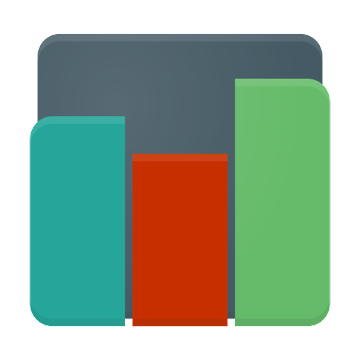
This is a powerful Android task manager application that allows you to see all the information on your phone in a graphic form. System panel 2 allows you to track all applications. this is one of the most popular android app killers.
SystemPanel 2 allows you to view and manage almost everything. It displays active apps and records CPU usage, wake lock usage, and app battery usage.
Features of SystemPanel 2 App
- Check Battery Usage: It analyses the battery usage. It also allows you to disable specific services such as system packages or apps to conserve Battery.
- Information About Phone: SystemPanel 2 allows you to view and manage almost everything about your device. It also lets you visualize it in an easily-understandable graphic format.
- Easy To Use: The UI is professional and appealing and the interface of this application is easy.
- Examine Battery Usage: Examine the battery usage and wakeups of your device (wakelocks) to identify potential problems apps
- Graphical Data Usage Report: It also makes graphs of how your phone was used over time. Also, draw plots to show how much battery has been lost.
Pros and Cons of SystemPanel 2 App
Pros
Cons
#6. Task Manager App

Taskmanager is an Android app that kills background apps, it is very lightweight and useful app. It contains all of the features you need to manage Android apps. You can kill all active apps with one click
It doesn’t require permissions or in-app purchases and has a modern design. It is definitely worth what it is, and it is a strange modern app killer in an age when they aren’t necessary anymore.
Features of Task Manager App
- Easy To Use: Task Manager is an app that kills auto apps and has no ads. The application is completely ad-free and has a simple Ui that’s easy to use.
- Close Apps In One Click: You can add shortcuts to your Home screen and close applications in one click.
- Multi Language: Multi-language support makes this application very useful and universally usable.
- Blacklist Apps For Cleaning: You can also create a list that will ignore any apps you don’t want killed.
- Dark Theme: It also has a dark theme and light theme, you can set it to any option as you want.
Pros and Cons of Task Manager App
Pros
Cons
#7. KillApps

KillApps can be used to quickly close all running apps. It saves battery life and improves the performance of your Android. That is why it is the Best task manager for android as well as one of the best Android App Killers.
It includes a task killer that ends tasks, as well as a speed tool that helps you accelerate your phone’s performance by closing down background processes that slow down your phone’s performance. Also, you can use this app when you play games because it can work as game booster apps.
Features of KillApps
- Optimizes RAM and Memory: Powerful app-killing tools will speed up your phone.
- Increasing Gaming Performance: You can also increase your gaming performance by optimizing your RAM and your phone with this app.
- Battery Saver: There’s also a battery-saver that closes applications to save battery power and extend your battery life.
- CPU Cooler: The CPU cooler cools it down and reduces the amount of CPU usage.
- Close Apps In Single Tap: KillApps, one of the most powerful app killers on Google Play Store, can close all running apps with a single tap.
Pros and Cons of KillApps
Pros
Cons
#8. Clean Master App

This Clean Master is the Best app manager for android. This app has the most feature-rich task manager app. You can kill separate tasks at once and auto-optimize your mobile phone’s performance.
It includes a junk file cleaner for Android and private photo vault. There is also a battery saver, an in-built Antivirus, a phone booster feature to boost your RAM, and a battery saver.
Features
- Battery Saver: Clean Master’s app killer features are disguised as a battery saver. This brings down the list of apps that drain your battery and gives you the choice to disable them.
- Hibernate Apps: Hibernate any apps that you don’t need running in the background. It also gives an estimate of how hibernating apps might impact the battery life. However, it displays the hours of battery time that you will gain if the selected apps are hibernated.
- Malware Security: This application Clean Master also has a Malware Security feature that protects your phone from every type of malware and virus.
- Game Booster: With the Game Booster feature of clean master the performance of gaming in your phone will be boosted.
Pros
Pros
Cons
Final Words
So, these are some of the Best Free Android App Killers in 2021, with which you can boost your phone and kill apps. Well, all of these Android App Killers are available for free on the play store. However, there are some applications in which you will get some in-app purchases.
Also, these Advanced task killer applications have several different-different features like virus scanning and battery saver, so you don’t need any additional work. So, now it’s your turn to choose any of these applications and make your phone faster than ever.
If you like our article, then do comment and follow us on social media.
Heartfelt thanks for reading!
Frequently Asked Questions
What are the best app killer for Android?
List of the Best Free Android App Killers.
1. Advanced Task Manager App
2. Simple System Monitor App
3. Task Killer App
4. Greenify App
5. SystemPanel 2 App
6. Task Manager App
7. KillApps
8. Clean Master App
Are task killers Apps good for Android?
Yes, Using Task killer apps on your android phone are safe because they only kill unused apps which slow down your phone. Android app killers are available on the google play store; you should download only from a trusted source.
How do I know what apps are running in the background Android?
We will tell you the easiest way to find the running apps in the background on android phones. You can use Android app killers to find those apps which run in the background. They will help to stop the background processing and make your phone speed fast.
