Hello friends, if you are looking for note-taking apps, then you are at the right place because here, we will share some of the best note-taking apps for students on android. These apps are available for free on the Google Play Store, and you can note anything on these apps.
So, let’s start the review of these best note-taking apps.
Best Note-Taking App for Students on Android
#1. Google Keep – Notes and lists

Google keep App is one of the best note-taking apps for students Android. It automatically signs in with your Google account and gives you the best features. It provides you most usable and required options.
You can make notes, add reminders and create your own labels to keep your notes categorized. Along with this, you can also add images and voice recordings to your notes in this best notes app for Android.
Highlight Features of Google Keep
- Notes: Create a note with a title and description and different background colors and effects.
- Reminders: Select the date, time, and place that you want for that particular note to be reminded.
- Collaborators: Add collaborators to your messages by their contact number or email id in this best notepad app for Android.
- Voice recording: Add voice recording to your notes to make them more clear and more understandable.
- Pictures and painting: Add pictures or draw your essential thing in this note-taking app.
#2. Microsoft OneNote: Save Ideas and Organize Notes

Microsoft OneNote is one of the best note-taking apps for students on Android, which allows you to capture, organize and share your notes. This app automatically signs in with your Microsoft account. You can make an audio note, add pictures, links along with different writing options.
You get multiple options like creating notebooks and sticky notes. This Microsoft notepad for Android also allows you to export data from your mailbox and other official accounts.
Highlight Features of Microsoft OneNote
- Notebooks: Create your own notes by writing or voice recording or adding pictures.
- OneNote badge: Add the OneNote badge to the home screen to create a shortcut to the app.
- Sticky notes: Create your different colored sticky notes and add photos, documents, and business cards to them.
- Account: You can see your office accounts and their data link in this best notes app for Android.
- Sync: Sync notebooks and pages of an open notebook here.
#3. ColorNote Notepad Notes To do
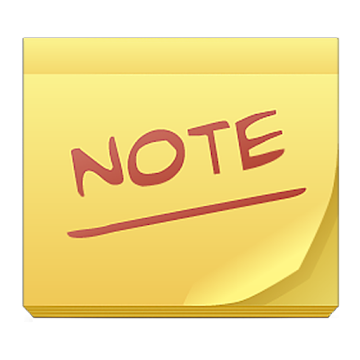
ColorNote is comes with some amazing features. You can make notes as either texts or checklists. You can add a reminder time to your note or checklist too. You can also check the in-app calendar to know more about your reminders.
Once you start making notes in this best note-taking app with the stylus, you can easily understand the working pattern of this app. you can set reminders through this app, it is one of the best reminder apps for android.
Highlight Features of ColorNote Notepad
- Notes: Create notes as simple plain text or checklists in this best note-taking app for students Android.
- Backup: Backup your notes by signing in with a Google account or Facebook, or email account.
- Appearance: Change the color, view patterns, and sort by time or alphabetically or by reminder time.
- Themes: Select the best theme from the ones available in this best notepad app for Android.
- Tutorial: Check for the app tutorial anytime you want.
Also Read: Top 10 Important Ebook Reader Apps For Android To Read Ebooks
#4. Evernote – Notes Organizer

Evernote is another best note-taking app for students on Android that lets you take notes very innovatively. You have to sign up with your email account or Google account first. Answer a few questions so that the app is appropriately set up according to your use.
Make your notes easier to read using text styles, fonts, colors, and highlights. Also, add due dates, reminders, and flags in this best notes app for Android.
Highlight Features of Evernote
- Insert: Attach images, links, and documents to your note to make it more effective.
- Tags: Find your notes faster with tags in this best notepad app for Android.
- Create button: Customise you create button’s appearance to give it a more attractive look.
- Take a tour: Get the best suggestions to make better notes.
- Premium: With a premium subscription, you can sync your Evernote account to all devices, along with getting 10GB of uploads per month and much more.
#5. BlackNote Notepad Notes

Black Note is one of the best note-taking apps with a stylus that allows you to create notes and a checklist. You can easily sort out all the notes based on the title or date created or modified.
They also have the option to back up your data in your phone and restore it back. Also, you can easily categorize your notes and put them in your favorites.
The premium subscription removes ads from this best note-taking app with stylus android at s very reasonable price.
Highlight Features of BlackNote Notepad
- Backup and restore: Backup your data in your phone easily and restore it anytime you want.
- Guide: Get a quick guide about the touch and swipe gestures in this app.
- Share: Share your notes and checklists with other people through any other app.
- Password protection: You can generate a passcode for your notes and checklists in this best notepad app for Android.
- Categories: Add categories and divide your notes easily in this app.
Also Read: Top 12 Best Call Recording Apps For Android
#6. FiiNote, note everything

FiiNote is one of the best note-taking apps with the stylus that not only keeps your data secure but also saves all notes in the FiiNote folder, where is note is saved as a page. There are many options to make your notes more attractive.
Along with this, you can also insert things into your notes. This best note-taking app for students on Android provides you with multiple templates to make your notes more attractive.
Highlight Features of FiiNote
- Templates: Select the template which suits best your notes out of the many options provided in this best note-taking app with stylus android.
- Insert: Insert files from galleries or documents or links or contacts and much more in this app.
- Notes: You can type, handwrite or paint your notes on the page.
- Link account: After completing the registration at their site, you can synchronize your data between your smartphone and PC.
- Page options: Customise your notes’ page out of the many options available with this best notes app for Android.
#7. Notepad App by PowerAPP
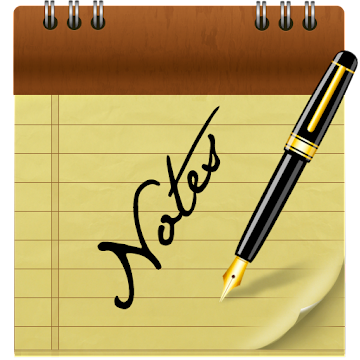
Notepad by PowerAPP is one of the best note-taking apps for students on Android that allows you to create a number of notes in different forms like typed notes, paintings, photos, photo text, video notes, audio notes, and much more. Get multiple other options with each kind of note you make.
Check for your notes and reminders on the in-app calendar. The trash can is also present to restore it if you delete something accidentally. it has a unique feature which is you can Categorize your notes in the calendar. you can use this app as a calendar app.
Highlight Features of the Notepad App
- Import or Export: Import or export data from your SD card in this best notes app for Android.
- Backup: Set the time, date, and frequency of backup of your notes in this best note-taking app with stylus android.
- Notification toolbar: Set the notification toolbar on your panel to quickly access all its features in one go.
- Themes: Select the appropriate theme of the app according to your wish.
- Background color: Choose from the whole range of colors available as the background color of your notes.
Also Read: Top 11 Best Weather Apps For Android
#8. Keep My Notes – Notepad, Memo, and checklist
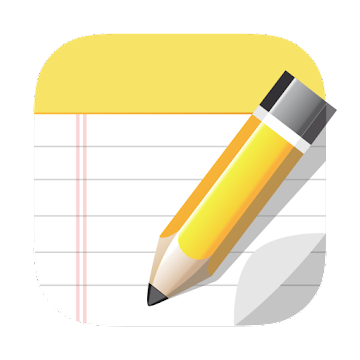
Keep my notes is another best note taking app for students Android that allows you to take notes by typing, like checklists, by handwriting, or as audio notes. Sort the notes according to the date modified or created or colors or titles easily.
This app has a very simple yet beautiful design that makes it easy to use. Categorize your notes in different folders in this best note-taking app with the stylus. Back up and restore your data easily here.
Highlight Features of Keep My Notes
- Insert: Insert pictures, attachments, and much more in your notes easily.
- Writing options: Choose font size, font type, and text color, along with a color scheme for the background.
- Reminder: Get reminded of your important notes and set ringtones for them too.
- Backup and restore: Choose the frequency of your backup, and the number of backup copies to be made, and restore your data very quickly anytime.
- Synchronize: Online synchronization will allow you to access notes from multiple devices that will be stored on Google drive.
#9. Easy Notes – Notepad, Notebook, Free Notes App

Another best note-taking app for students on Android is Easy notes. You get a free 3-day trial of this amazing and easy-to-use app, after which you can go for VIP anytime. In this app, you get very attractive writing and creating note options.
It is an easy-to-use app that provides you with the most amazing note-taking features. You can categorize your notes, insert pictures or links, audio notes, and much more.
Highlight Features of Easy Notes
- Writing options: Change the font style, font color, and much more in this app.
- Notes: Take notes by simply typing or drawing or recording voice or adding pictures and emojis to your notes.
- Categories: Categorise your notes into all or work or home or add more categories.
- Widget: Get attractive widgets to put up your notes on your home screen.
- VIP: Go VIP to unlock features like colorful backgrounds, unique emojis, password protection, add removal, and much more.
Also Read: Top 12 Best Keyboard Apps For Android
#10. ClevNote – Notepad, Checklist

ClevNote gives you a complete guide on how to use the app and its features to get the most out of it. This app is super easy to use. Though this app comes with ads, you can remove them for 1000 minutes if you watch the video ad till the end.
This best note-taking app for students on Android categorizes your notes into general notes and daily life memos. Just click on the category you want to create a note in, and there you go.
Highlight Features of ClevNote
- Categories: Notes are present in two categories, general and daily life memos like bank accounts, groceries or birthdays, etc.
- Guide: Get a quick guide on how to use the app at its best.
- Backup and restore: Backup and restore your data from Google drive.
- Remove Ads: Ads can be removed permanently by getting a premium subscription or by watching a video ad till the end to get 1000 minutes of ad removal.
- Themes: You can choose from many themes available in this best note-taking app with the stylus.
Final Words
So, the review of the best note-taking apps for students ends here; We hope you liked the review. There are many note-taking apps available on the internet, but we have selected the perfect and free apps for you. These notepad apps are beneficial for daily life; If you want to note anything quickly, you can use them.
If you like this article then do comment and follow us on social media.
FAQs
What are the free notepad apps for students?
List of the free notepad apps for students.
1. Google Keep
2. Microsoft OneNote
3. ColorNote Notepad
4. Evernote App
5. BlackNote Notepad
6. FiiNote App
7. Notepad App by PowerAPP
8. Keep My Notes
9. Easy Notes App
10. ClevNote App
